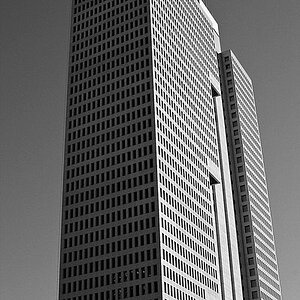ferny
No longer a newbie, moving up!
This is a (almost exact) copy of a post I made on another forum. I thought you guys may like to see it to. I wasn't sure where to put it. I hope it's ok in this forum. 
Before you read this I feel the need to tell you one thing. I am not doing this because I am cheap. I'm doing this because I feel that the price Minolta charge for the remote releases for my camera is far too much. So I am cheap then. This camera is a Minolta Dynax (Maxxum) 5 and is a 35mm SLR. I know this is a digital forum but this may prove to be of help to you guys. The remote releases made by Minolta come in two flavours. The RC1000S for £39.99 ($75.36) and the RC1000L £49.99 ($91.69). Essentially, these remote releases are three cables (which I will explain later) and a switch. Now do you understand my refusal to buy one?
This camera is a Minolta Dynax (Maxxum) 5 and is a 35mm SLR. I know this is a digital forum but this may prove to be of help to you guys. The remote releases made by Minolta come in two flavours. The RC1000S for £39.99 ($75.36) and the RC1000L £49.99 ($91.69). Essentially, these remote releases are three cables (which I will explain later) and a switch. Now do you understand my refusal to buy one?
I have searched for information on making my own remote release many times and only found this page. It isn't of great help but did give me a base to start from. This is my version. Please forgive the low quality images. They are all snapshots taken during production and have been highly compressed so it doesn't take too long to load this thread.
My original plan was to use speaker wire pushed onto three pins. Then mould some plastic balls which melt in hot (boiling) water into the gaps. This proved too fiddly and my dad, nosey as he is, decided to take over the operation. Between us we created a different version which is what I will be explaining.
On the side of the Dynax is a little rubber flap with the word "REMOTE" moulded onto it. You pull this back to insert your remote release cable. After flipping the little rubber flap you will see three pins. Each pin has a function. The top activates the shutter (S), the middle activates the auto-focus (F) and the bottom is common (C). To use the remote release first you must connect the common (C) and auto-focus (F) pins. This activates the auto-focus. Even if your camera is in manual-focus mode, you will need to connect these two pins. When the camera has focused and you are ready to activate the camera's shutter you then connect the common (C) and shutter (S) pins. As soon as you do so the shutter will fire. If all three pins are not connected the shutter will not fire.
The dimensions of the hole and pins are as follows. Depth = 6mm. Width = 4mm. Length = 9mm. Pin width (pins are square) = 0.7mm. The space between each pin is roughly 2mm. The depth of the pins was not measured. They will be less than 6mm to allow the rubber cover to close.

A picture of where the remote cable fits closed and opened. With dimensions and the pins labled.
Instead of the wire I mentioned earlier, it was decided to make metal sleeves to slide over the pins. This was done on a lathe. A piece of metal was sourced, 0.8mm holes drilled into it to the depth of 6mm. The pins on the camera are less than 6mm, although it was not measured. Making the holes in the sleeves 6mm deep allows for an air gap, making it easier to slide onto the pins. The pins themselves are 0.7mm wide. The holes in the sleeves are 0.8mm wide to allow them to slide onto the cameras pins. At the end of each pin another hole was made witch was 1mm wide. Into this wire would be soldered. This wire would run to the switches. When work was started on the sleeves it was found to be bronze.
A plug was needed which would contain and hold the sleeves in their correct positions. Allowing me to connect the wire with ease. This was made out of nylon on a small milling machine. It was 4mm wide and 9mm long.

The plug with sleeves and wires attached from three angles before it was sanded and a small amount of insulation tape was added to provide a snug fit.
Now, to use this remote cable I needed some wire, a switch or two and something to mount the switch(es) onto. The wire used was ordinary multi strand speaker wire. There was a 100m roll lying around and it does the job without any problems. The wire comes in lines of two, I needed three (auto-focus (F), shutter (S) and one for common (C)). I cut two lengths 2.5m long and striped one. This gave me the three lengths of wire needed. One end from each length of wire was soldered onto a sleeve on the plug. Because I used such cheap wire I am not worried about it getting damaged. I can replace it. If I need a longer wire I can solder in a connector (switch end so it can be hidden. You will understand later.) and carry a spare length of wire to plug into the connector. Just like an extension lead. If I need a higher quality wire I can add a connector at the plug and re-solder the wire at the switches. It is extremely versatile.
I decided to use two switches. In the article I linked you to earlier, the person used two switches but does not state why. The reason why I used two switches is to have one for auto-focus and one for the shutter. I needed two SPST (single pole single throw) switches. Instead two DPDT (double pole double throw) switches were used. They were lying around. I wanted toggle switches to, they look nicer. The wire from common (C) was soldered to one side of a switch (lets call it switch A). The wire from auto-focus (F) was wired to the other side of switch A. When this switch is used it connects the wires from auto-focus (F) and common (C) which activates the auto focus.
The wire from common (C) was soldered to one side of a switch (lets call it switch A). The wire from auto-focus (F) was wired to the other side of switch A. When this switch is used it connects the wires from auto-focus (F) and common (C) which activates the auto focus.
On the second switch (B) I soldered the wire coming from shutter (S) to one side of the switch and a wire coming the auto-focus wire (F) was soldered into the other side. When this switch is used it activates the shutter. But only when switch A is switched to on. I used two switches as a safely device. The shutter will only fire when both switches are used.
To mount the switched I used a tin from a tin of travel sweet. This is the only item I have bought and it cost me £1.45 ($2.66). So this remote release only cost me the price of a tin of travel sweets. Two holes were drilled into the lid of the sweets to accommodate the two switches. A washer was used on either side of the lid to protect it from distortion when the nuts for the switches were tightened and sandwiched the thin metal of the lid between the two washers providing a strong connection. A "bump" was knocked into the tin above each switch. The tin is round and these bumps let me know which way of the switches is on and which is off. I got a little over excited with the punch and went through the metal above one of the switches. But for £1.45 I can buy a new lid. No problems there. A slit had to be cut in the side of the tin. This allows me to place the lid onto the tin and have the wires coming out of the side. If there was no slit the lid would not be able to go on with the wire attached to the camera, they would be in the way. When I am not using the remote release the wires roll up and fit inside the tin.

One of the switches used.

The tin before and after the holes.
The only job left to do was paint the tin. I used matt black paint. This will hide dents to the tin and stop reflections from the tin blinding me. The spray can decided twice to go mad when spraying the tin and go all over my hands.

The final tin.
I hope I've made this all clear and that this will be of help to someone. If you have any questions, please ask.
Before you read this I feel the need to tell you one thing. I am not doing this because I am cheap. I'm doing this because I feel that the price Minolta charge for the remote releases for my camera is far too much. So I am cheap then.
 This camera is a Minolta Dynax (Maxxum) 5 and is a 35mm SLR. I know this is a digital forum but this may prove to be of help to you guys. The remote releases made by Minolta come in two flavours. The RC1000S for £39.99 ($75.36) and the RC1000L £49.99 ($91.69). Essentially, these remote releases are three cables (which I will explain later) and a switch. Now do you understand my refusal to buy one?
This camera is a Minolta Dynax (Maxxum) 5 and is a 35mm SLR. I know this is a digital forum but this may prove to be of help to you guys. The remote releases made by Minolta come in two flavours. The RC1000S for £39.99 ($75.36) and the RC1000L £49.99 ($91.69). Essentially, these remote releases are three cables (which I will explain later) and a switch. Now do you understand my refusal to buy one?I have searched for information on making my own remote release many times and only found this page. It isn't of great help but did give me a base to start from. This is my version. Please forgive the low quality images. They are all snapshots taken during production and have been highly compressed so it doesn't take too long to load this thread.
My original plan was to use speaker wire pushed onto three pins. Then mould some plastic balls which melt in hot (boiling) water into the gaps. This proved too fiddly and my dad, nosey as he is, decided to take over the operation. Between us we created a different version which is what I will be explaining.
On the side of the Dynax is a little rubber flap with the word "REMOTE" moulded onto it. You pull this back to insert your remote release cable. After flipping the little rubber flap you will see three pins. Each pin has a function. The top activates the shutter (S), the middle activates the auto-focus (F) and the bottom is common (C). To use the remote release first you must connect the common (C) and auto-focus (F) pins. This activates the auto-focus. Even if your camera is in manual-focus mode, you will need to connect these two pins. When the camera has focused and you are ready to activate the camera's shutter you then connect the common (C) and shutter (S) pins. As soon as you do so the shutter will fire. If all three pins are not connected the shutter will not fire.
The dimensions of the hole and pins are as follows. Depth = 6mm. Width = 4mm. Length = 9mm. Pin width (pins are square) = 0.7mm. The space between each pin is roughly 2mm. The depth of the pins was not measured. They will be less than 6mm to allow the rubber cover to close.

A picture of where the remote cable fits closed and opened. With dimensions and the pins labled.
Instead of the wire I mentioned earlier, it was decided to make metal sleeves to slide over the pins. This was done on a lathe. A piece of metal was sourced, 0.8mm holes drilled into it to the depth of 6mm. The pins on the camera are less than 6mm, although it was not measured. Making the holes in the sleeves 6mm deep allows for an air gap, making it easier to slide onto the pins. The pins themselves are 0.7mm wide. The holes in the sleeves are 0.8mm wide to allow them to slide onto the cameras pins. At the end of each pin another hole was made witch was 1mm wide. Into this wire would be soldered. This wire would run to the switches. When work was started on the sleeves it was found to be bronze.
A plug was needed which would contain and hold the sleeves in their correct positions. Allowing me to connect the wire with ease. This was made out of nylon on a small milling machine. It was 4mm wide and 9mm long.

The plug with sleeves and wires attached from three angles before it was sanded and a small amount of insulation tape was added to provide a snug fit.
Now, to use this remote cable I needed some wire, a switch or two and something to mount the switch(es) onto. The wire used was ordinary multi strand speaker wire. There was a 100m roll lying around and it does the job without any problems. The wire comes in lines of two, I needed three (auto-focus (F), shutter (S) and one for common (C)). I cut two lengths 2.5m long and striped one. This gave me the three lengths of wire needed. One end from each length of wire was soldered onto a sleeve on the plug. Because I used such cheap wire I am not worried about it getting damaged. I can replace it. If I need a longer wire I can solder in a connector (switch end so it can be hidden. You will understand later.) and carry a spare length of wire to plug into the connector. Just like an extension lead. If I need a higher quality wire I can add a connector at the plug and re-solder the wire at the switches. It is extremely versatile.
I decided to use two switches. In the article I linked you to earlier, the person used two switches but does not state why. The reason why I used two switches is to have one for auto-focus and one for the shutter. I needed two SPST (single pole single throw) switches. Instead two DPDT (double pole double throw) switches were used. They were lying around. I wanted toggle switches to, they look nicer.
 The wire from common (C) was soldered to one side of a switch (lets call it switch A). The wire from auto-focus (F) was wired to the other side of switch A. When this switch is used it connects the wires from auto-focus (F) and common (C) which activates the auto focus.
The wire from common (C) was soldered to one side of a switch (lets call it switch A). The wire from auto-focus (F) was wired to the other side of switch A. When this switch is used it connects the wires from auto-focus (F) and common (C) which activates the auto focus. On the second switch (B) I soldered the wire coming from shutter (S) to one side of the switch and a wire coming the auto-focus wire (F) was soldered into the other side. When this switch is used it activates the shutter. But only when switch A is switched to on. I used two switches as a safely device. The shutter will only fire when both switches are used.
To mount the switched I used a tin from a tin of travel sweet. This is the only item I have bought and it cost me £1.45 ($2.66). So this remote release only cost me the price of a tin of travel sweets. Two holes were drilled into the lid of the sweets to accommodate the two switches. A washer was used on either side of the lid to protect it from distortion when the nuts for the switches were tightened and sandwiched the thin metal of the lid between the two washers providing a strong connection. A "bump" was knocked into the tin above each switch. The tin is round and these bumps let me know which way of the switches is on and which is off. I got a little over excited with the punch and went through the metal above one of the switches. But for £1.45 I can buy a new lid. No problems there. A slit had to be cut in the side of the tin. This allows me to place the lid onto the tin and have the wires coming out of the side. If there was no slit the lid would not be able to go on with the wire attached to the camera, they would be in the way. When I am not using the remote release the wires roll up and fit inside the tin.

One of the switches used.

The tin before and after the holes.
The only job left to do was paint the tin. I used matt black paint. This will hide dents to the tin and stop reflections from the tin blinding me. The spray can decided twice to go mad when spraying the tin and go all over my hands.

The final tin.
I hope I've made this all clear and that this will be of help to someone. If you have any questions, please ask.



![[No title]](/data/xfmg/thumbnail/37/37930-501fdf314a05686acde53d9899f68091.jpg?1619738402)

![[No title]](/data/xfmg/thumbnail/32/32929-22e23acc63d6ecb25e5ee941be87121f.jpg?1619735758)