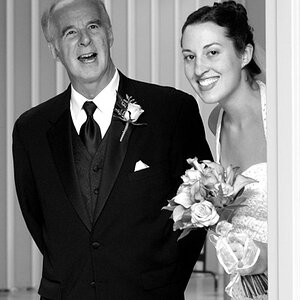Photog38
TPF Noob!
- Joined
- Jun 21, 2007
- Messages
- 74
- Reaction score
- 0
- Location
- Colorado
- Can others edit my Photos
- Photos OK to edit
I have read somewhere that it is best to use a card reader rather than your camera to transfer pictures to your computer. Is this true? It seems like it would be extra wear-and-tear on the camera and the card to insert it and remove it over and over. So how many use a card reader and how many do not?