unpopular
Been spending a lot of time on here!
I couldn't even get Sony Data Converter to open my a700 files to check on something. But I've been using Raw Image Processor and Photoline for several years. I've been trained on Photoshop in college and used it professionally, but I don't think I'd go back to PS, at least not for photography. There are things I just prefer about PL.
So, what do you like about it? I'm not familiar with this software.
Keep in mind that I haven't used PS in a long time, so some of these features might have a work-around in Photoshop. I don't want to start a PS/PL debate. It'd be a really stupid debate.
The Photoline GUI is weird sometimes, especially when dealing with compositions. Every layer is treated independently, almost as if every layer is an image. This makes for some odd behavior, if you stretch or compress a layer, then the brush will be skewed, which is really annoying. On the other hand, you can have 8-bit and 16-bit layers, and likewise color and true greyscale layers, within one composition.
The masks are also treated as independent layers, so you can have multiple masks applied to one layer which combine into one affective (effective?) mask. This is useful if you build a contrast mask that needs touching up. You can apply the contrast mask to the layer, add a new mask and touch up the contrast mask non-destructively. I think you can even have masks on your masks (on your masks), which is kind of weird.
The feature which I most like though, and one I KNOW photoshop does not have is HSL support. HSL curves are extremely powerful for a number of adjustments. You can adjust Hue or Saturation, on a curve, without affecting luminance. This permits adjustments to the appearance of contrast, without affecting tonality by boosting saturation in high saturated areas, while decreasing saturation in low saturated areas. It becomes extremely easy to desaturate difficult color casts, even if you like the overall color quality - as these casts tend to be most present in low-saturated areas (hilight casts, in particular). Channel bloom should also be easily fixed, without resorting to channel chopping (though I don't run into this as I am careful to avoid it in camera).
You are also not limited to RGB adjustments on layers in RGB profiles. You can actually choose which color model you want to apply an adjustment, and to which channel you want to apply it. I don't know how this works exactly, if the adjustment is actually being performed in the selected color model, or if it is simulated from either the profiled model or if everything is being done in a non-phyical space, likely HSL, and simulated out in RGB or LAB? But it does work well and is very useful. If you want to perform a LAB translation, you don't have to convert to LAB and back to RGB.
There are some oddities to PL as well. It's tightly integrated into the larger color management system, and even switching from RGB to Greyscale is a color management function. You go in, and you actually convert the image to a greyscale profile. For a photoshop user, this is an odd approach and it took me a while to remember to switch to greyscale I had to convert to a different profile.
This does become problematic when you have multiple layers which are treated entirely independently from the background. If you want to change all the layers from, say AdobeRGB to, say, sRGB you have to remember to select all the layers and convert them each (you can select multiple layers). Fortunately, when you flatten layers, the background profile is what it chooses.
But, all this aside, I can get past some strange UI and colorspace handling. I am not sure I'd use it for graphic design, and I wouldn't use it for prepress as you don't have direct access to channels without decomposition. Well, you do, but it's a little weird and haven't gotten used to it. I kind of feel that Adobe focuses too much on streamlining bloaty special effects which were always possible, and not enough on useful features. For the price, and it's ability to essentially do everything you'd actually *want* to do in Photoshop, plus then some, I do prefer it - even if the UI is a little odd sometimes.
Last edited:


![[No title]](/data/xfmg/thumbnail/37/37603-739c5d9b541a083a12f2f30e45ca2b7b.jpg?1619738147)







![[No title]](/data/xfmg/thumbnail/34/34119-711b53445c011079fb89b6f42682ed00.jpg?1619736289)
![[No title]](/data/xfmg/thumbnail/39/39185-29433e4f46e4b0bd394d10962886594c.jpg?1619738904)
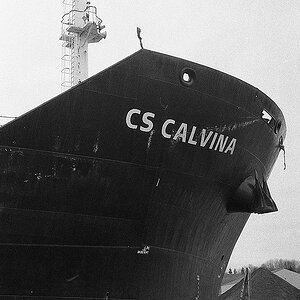
![[No title]](/data/xfmg/thumbnail/35/35968-01893eeb6a205c00827118fe5bb79703.jpg?1619737286)