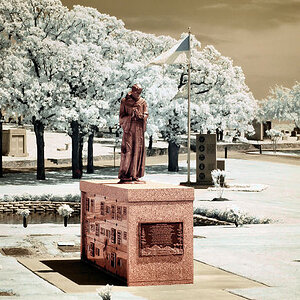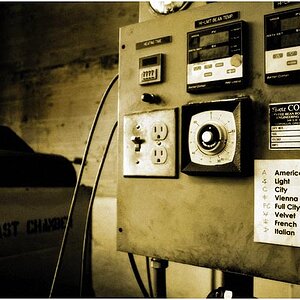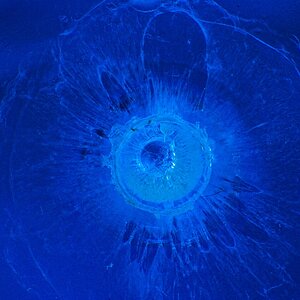sothoth
TPF Noob!
- Joined
- Jul 6, 2006
- Messages
- 250
- Reaction score
- 0
Hi,
I have a very nice photo of a lighthouse but the sun wass very bright that day so one face of the building is too bright. I'd like to burn that in. The problems I'm having:
1) If I barely get out of the lines with the burning tool (PS CS2), I darken the sky and that really sticks out. If I'm careful to not go outside the line or use a smaller cursor, the uniformity looks terrible.
2) I think there are ways to "mask" off an area and burn the whole thing in at once, but I don't know how.
I'm sure y'all do this all the time and can suggest a better way. Thanks in advance!
I have a very nice photo of a lighthouse but the sun wass very bright that day so one face of the building is too bright. I'd like to burn that in. The problems I'm having:
1) If I barely get out of the lines with the burning tool (PS CS2), I darken the sky and that really sticks out. If I'm careful to not go outside the line or use a smaller cursor, the uniformity looks terrible.
2) I think there are ways to "mask" off an area and burn the whole thing in at once, but I don't know how.
I'm sure y'all do this all the time and can suggest a better way. Thanks in advance!




![[No title]](/data/xfmg/thumbnail/40/40284-f59f6230f0d5b9eacf977f8b0392f087.jpg?1619739407)