jwbryson1
TPF Noob!
- Joined
- Apr 21, 2011
- Messages
- 4,280
- Reaction score
- 949
- Can others edit my Photos
- Photos OK to edit
These are the tablets I'm referring to: wacom tablet| B&H Photo Video
I have heard they make PP much easier than using a mouse, for example.
Does anybody have / use one of these and find them worthwhile?
Do you need an expensive one to get your money's worth?
Thoughts?
Thanks for reading...
I have heard they make PP much easier than using a mouse, for example.
Does anybody have / use one of these and find them worthwhile?
Do you need an expensive one to get your money's worth?
Thoughts?
Thanks for reading...




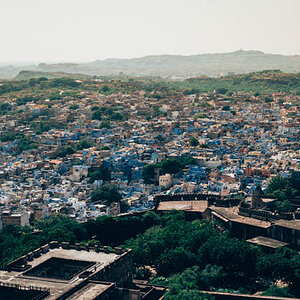



![[No title]](/data/xfmg/thumbnail/41/41759-f0f73c457ebcb6dabcbddc7a3c000487.jpg?1619739884)
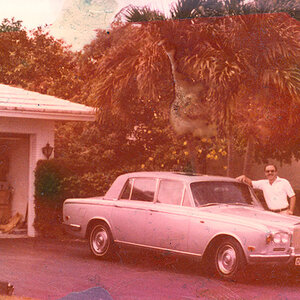


![[No title]](/data/xfmg/thumbnail/34/34074-6a0944aed6e17bffefb06aa0a3d41840.jpg?1619736266)

