EGVphotography
TPF Noob!
- Joined
- Jun 19, 2010
- Messages
- 10
- Reaction score
- 0
- Location
- Richmond
- Website
- www.flickr.com
- Can others edit my Photos
- Photos NOT OK to edit
I've been wondering if anyone knew any tips on how to edit picture to B&W on photoshop CS5



![[No title]](/data/xfmg/thumbnail/32/32700-18534997be82e5150c566a9e67a00471.jpg?1619735602)

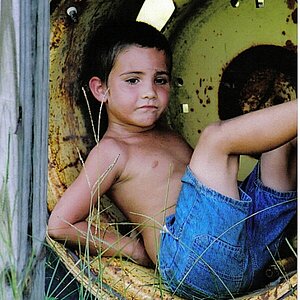





![[No title]](/data/xfmg/thumbnail/32/32703-dc864e762c9e91088156fdcab4aeea33.jpg?1619735606)


