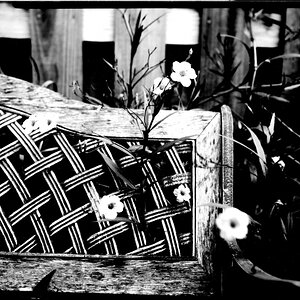danielklaer
No longer a newbie, moving up!
- Joined
- Oct 23, 2010
- Messages
- 188
- Reaction score
- 118
- Location
- Queensland, Australia
- Website
- www.thewittyparrot.com
- Can others edit my Photos
- Photos OK to edit
So I just discovered that when exporting from lightroom you can select to sharpen for screen/matt paper etc during export. I have never done this and immediately thought perhaps all my uploaded images were not as good as they could be. I exported with and without sharpening and sure enough it looked much better when 'sharpened for screen'. I then compared both these images to the same image at the same size uploaded to flickr. The one on flickr more closely resembled the image that was sharpened on export despite the fact that I actually uploaded a non sharpened version.
So my questions.
1) Do you sharpen for screen etc when exporting from lightroom. Why/why not?
2) Does flickr sharpen images?
Thank you in advance.
Dan.
So my questions.
1) Do you sharpen for screen etc when exporting from lightroom. Why/why not?
2) Does flickr sharpen images?
Thank you in advance.
Dan.


![[No title]](/data/xfmg/thumbnail/31/31011-439c1242fe08cf6b54f32bf06523a567.jpg?1619734567)
![[No title]](/data/xfmg/thumbnail/37/37603-739c5d9b541a083a12f2f30e45ca2b7b.jpg?1619738147)


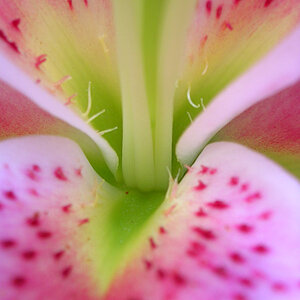

![[No title]](/data/xfmg/thumbnail/37/37606-3c9ffb5906173fa2aa489341967e1468.jpg?1619738148)