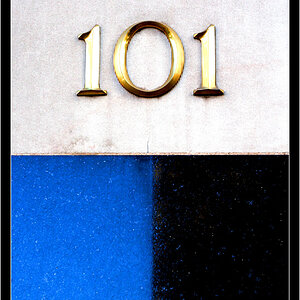leotemp
TPF Noob!
- Joined
- Jan 30, 2014
- Messages
- 3
- Reaction score
- 0
- Can others edit my Photos
- Photos NOT OK to edit
Absolute beginner, I took a web design job recently that also requires a fair amount of photos of products. We have an in-house camera but it isn't a standard consumer camera and I have a lot of difficulty using it due to its many options. The Camera is a Nikon D60 with a "AF-S NIKKOR 18-55mm 1:2.5-5.6G" zoom lense, it also has giant VR writte on it.
I have very, VERY little knowledge of photography and I am basically looking for ideal settings, a lens recommendation or perhaps even a cheaper camera with a non-zoom lens if that's even a thing.
Most of my shots are of either incredibly small products smaller than a dime or incredibly long products like a 14' fishing rod. Everything I am shooting photos they have absurd DOF, perfectly crisp in the center but then blurry as you move to the edges horizontally and also blurry beyond the focues depth. If I am taking a picture of a very small product lets use a dime as an example I can only get the image crisp by going to manual focus and getting incredibly close but then the DOF is so "thin" that even the front and back of the time would be blurry. Even worse as far as I can tell there's no way for me to take a crisp shot of a long fishing rod as I would have to be so far away from it to get the whole thing within the focused DOF that it would be a tiny object in the photo devoid of detail.
What's really frustrating is my smart phone takes perfectly crisp images of products but the colors are so poor I cannot use it. What am I missing, what can I read, what can I buy to make this problem easier. If it's simply a matter of buying a different style of camera / lens then I'm fine with that.
Any advice is much appreciated, I have attached some photos below as examples.




As you can see these fishing flies are cripsish in the center but even a hook 1/8 inch away from the center focus point at things get blurry, you can also see here on the box that the lettering is clear and crips towards the center but blurry at the edges. I am sure as photographers you guys are more than familiar with the concept I am grappling with. Thanks in advance!
Leon
I have very, VERY little knowledge of photography and I am basically looking for ideal settings, a lens recommendation or perhaps even a cheaper camera with a non-zoom lens if that's even a thing.
Most of my shots are of either incredibly small products smaller than a dime or incredibly long products like a 14' fishing rod. Everything I am shooting photos they have absurd DOF, perfectly crisp in the center but then blurry as you move to the edges horizontally and also blurry beyond the focues depth. If I am taking a picture of a very small product lets use a dime as an example I can only get the image crisp by going to manual focus and getting incredibly close but then the DOF is so "thin" that even the front and back of the time would be blurry. Even worse as far as I can tell there's no way for me to take a crisp shot of a long fishing rod as I would have to be so far away from it to get the whole thing within the focused DOF that it would be a tiny object in the photo devoid of detail.
What's really frustrating is my smart phone takes perfectly crisp images of products but the colors are so poor I cannot use it. What am I missing, what can I read, what can I buy to make this problem easier. If it's simply a matter of buying a different style of camera / lens then I'm fine with that.
Any advice is much appreciated, I have attached some photos below as examples.




As you can see these fishing flies are cripsish in the center but even a hook 1/8 inch away from the center focus point at things get blurry, you can also see here on the box that the lettering is clear and crips towards the center but blurry at the edges. I am sure as photographers you guys are more than familiar with the concept I am grappling with. Thanks in advance!
Leon



![[No title]](/data/xfmg/thumbnail/34/34124-fcd12598382b4477643ef3dde2d6751d.jpg?1619736294)