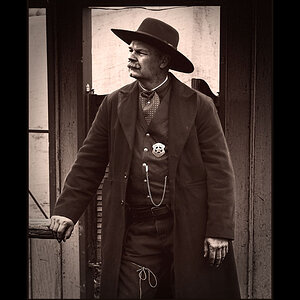Harpua
TPF Noob!
Can someone please explain how the DOF preview is supposed to work on my camera (D70s)?
My basic understanding is that when I hit that button, it should show me what the depth of field will look like on the final picture. Whenever I use it though I either do not see a difference or it becomes to dark to see anything. Am I understanding this feature wrong? Am I doing something wrong? Please educate a novice who is struggling to learn as much as I can. TIA!
My basic understanding is that when I hit that button, it should show me what the depth of field will look like on the final picture. Whenever I use it though I either do not see a difference or it becomes to dark to see anything. Am I understanding this feature wrong? Am I doing something wrong? Please educate a novice who is struggling to learn as much as I can. TIA!