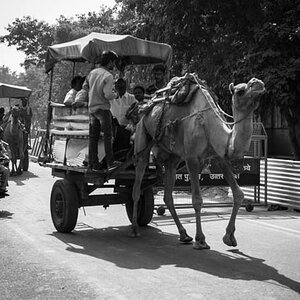mikec
TPF Noob!
- Joined
- Aug 21, 2007
- Messages
- 20
- Reaction score
- 0
- Can others edit my Photos
- Photos OK to edit
I just got this email from my graphic designer:
"It looked a little fuzzy to me when I opened it up and I checked the dpi and it is only 72 dpi, so we really can't use it for print work, I need at least 150 dpi for print and I really prefer 300 dpi especially if it is going to be retouched or needing to be cropped out of the background."
I had used the Olympus SP550UZ and set it to the highest resolution, SHQ (super high quality) I guess it stands for. I thought if you set the digital camera to the highest resolution, in this case, 7MP that it enables you to print out photos? From the features page of this camera:
"Shoot and print in rich detail with the 7.1-megapixel imager."
What am I missing here? What's the point of all these megapixels if they are only for screen resolution?
"It looked a little fuzzy to me when I opened it up and I checked the dpi and it is only 72 dpi, so we really can't use it for print work, I need at least 150 dpi for print and I really prefer 300 dpi especially if it is going to be retouched or needing to be cropped out of the background."
I had used the Olympus SP550UZ and set it to the highest resolution, SHQ (super high quality) I guess it stands for. I thought if you set the digital camera to the highest resolution, in this case, 7MP that it enables you to print out photos? From the features page of this camera:
"Shoot and print in rich detail with the 7.1-megapixel imager."
What am I missing here? What's the point of all these megapixels if they are only for screen resolution?








![[No title]](/data/xfmg/thumbnail/31/31752-fcbc5aa4a94154b9c273592aa37b8b1e.jpg?1619734991)