Daniel Scheel
TPF Noob!
- Joined
- Sep 14, 2019
- Messages
- 13
- Reaction score
- 1
- Can others edit my Photos
- Photos NOT OK to edit
Hi everybody!
I was wondering how this photographer has achieved this kind of blurry/dreamy/hazy look on film, I was wondering if maybe it was something placed in front of the camera?
What do you guys think?
Thank you!
Sam Rock — Gasoline Pictures
I was wondering how this photographer has achieved this kind of blurry/dreamy/hazy look on film, I was wondering if maybe it was something placed in front of the camera?
What do you guys think?
Thank you!
Sam Rock — Gasoline Pictures









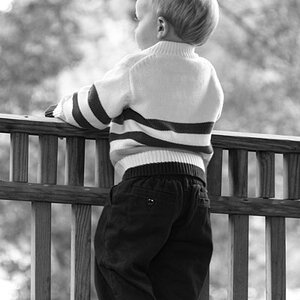

![[No title]](/data/xfmg/thumbnail/42/42460-80970c44cc9fb42dd0c86d08e7bc401d.jpg?1619740191)






