Geekxin
TPF Noob!
- Joined
- Dec 15, 2014
- Messages
- 6
- Reaction score
- 0
- Can others edit my Photos
- Photos NOT OK to edit
Just noticed my Canon 24-104L has a few pecks of dust inside the lens body. I am not sure how they got there, but its noticeable in the pictures I take. I tried opening the back of the lens but that there are wires and circuits and i cant reach the inner glass where the dust seems to have settled. Is there any way to clean up or should I just take it to a Canon service center? Are there any other recommended lens cleaning service providers? Any pointers would be helpful.



![[No title]](/data/xfmg/thumbnail/37/37625-7e132688457d56e50320a8c99a79fe38.jpg?1619738154)



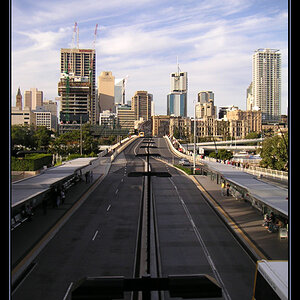




![[No title]](/data/xfmg/thumbnail/42/42278-22ed940cbdc5888a28d9be36006594dc.jpg?1619740086)
