A
astrostu
Guest
The short question: Anyone know of an easy way to make diffraction spikes on bright objects in Photoshop?
Longer explanation: For those of you who don't know what I mean ... when you observe an astronomical object that's bright and point-like (like a star), the supports from the secondary mirror (often called a spider) will create spikes around the image. This is duplicated in general photography with cross-screen filters.
In astronomy, these are bad. But in public relations images, they are good because the public expects the brighter stars to "twinkle" like that. It also helps to bring out the color of the stars.
I'm mentoring a high school student and we imaged some open clusters (loose groupings of stars) and got no diffraction spikes (which was good). But we're making a poster for him to present his results, and the poster would look better if we included an image of the cluster, and the image would look better if the stars had diffraction spikes.
Hence, does anyone know how to add these? It's for several hundred stars, so we really don't want to do it by hand.
Longer explanation: For those of you who don't know what I mean ... when you observe an astronomical object that's bright and point-like (like a star), the supports from the secondary mirror (often called a spider) will create spikes around the image. This is duplicated in general photography with cross-screen filters.
In astronomy, these are bad. But in public relations images, they are good because the public expects the brighter stars to "twinkle" like that. It also helps to bring out the color of the stars.
I'm mentoring a high school student and we imaged some open clusters (loose groupings of stars) and got no diffraction spikes (which was good). But we're making a poster for him to present his results, and the poster would look better if we included an image of the cluster, and the image would look better if the stars had diffraction spikes.
Hence, does anyone know how to add these? It's for several hundred stars, so we really don't want to do it by hand.



![[No title]](/data/xfmg/thumbnail/37/37602-1ef8dbb1c2d0e4ff347ee65d328c3603.jpg?1619738147)

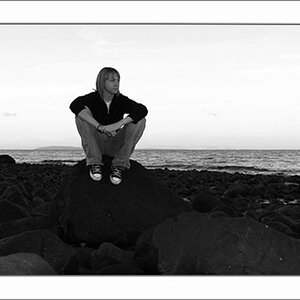
![[No title]](/data/xfmg/thumbnail/37/37606-3c9ffb5906173fa2aa489341967e1468.jpg?1619738148)
![[No title]](/data/xfmg/thumbnail/35/35965-cac1057a7f2dd8e8aeeefed50ae8c080.jpg?1619737282)


![[No title]](/data/xfmg/thumbnail/32/32700-18534997be82e5150c566a9e67a00471.jpg?1619735602)


