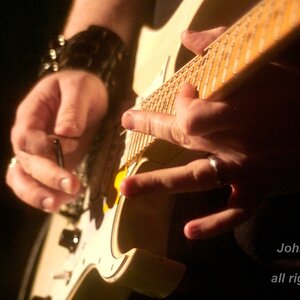bigpuddin43
TPF Noob!
- Joined
- Feb 28, 2014
- Messages
- 93
- Reaction score
- 29
- Location
- kentucky
- Can others edit my Photos
- Photos OK to edit
I took some photos this past weekend after we had some snow and ice. I will say that editing photos of a black dog on snowy ground is tough to keep from clipping one end or the other and still having some contrast.
But the real issue I am having is I took a pic of some brush covered in ice and can't get it to look very good to me. I will post up the original and what I have done with it when I get home today but figured if anyone had any help. Main thing is the ice looks pink.
But the real issue I am having is I took a pic of some brush covered in ice and can't get it to look very good to me. I will post up the original and what I have done with it when I get home today but figured if anyone had any help. Main thing is the ice looks pink.