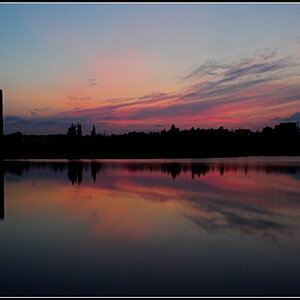TiaS
TPF Noob!
- Joined
- Jan 23, 2010
- Messages
- 116
- Reaction score
- 0
- Location
- Newfoundland
- Can others edit my Photos
- Photos OK to edit
I hope this is the right section to ask this. I am trying out a new printing company and they require photos to be embeded in an assinged color and for the photos to be 300ppi. I sent them 5 photos for a test print. But the issue I am having is frustrating.
-I made all 5 photos into 300 ppi (4 of them were only 72ppi). They said that 2 of my photos were only 200ppi, but my GIMP program said they were all 300ppi.
-The second issue is that one of my photos, they said was not assigned to a color. I went back and converted it to RGB, and sent it is again. They said the same thing. GIMP says that it is RGB, but they say no color is assigned.
I am having them print all my photos anyway, as it is just a test print. Why are only some of my photos meeting their requirments on their end, when, to the best of my knowledge, they all meet it on my end in GIMP?
-I made all 5 photos into 300 ppi (4 of them were only 72ppi). They said that 2 of my photos were only 200ppi, but my GIMP program said they were all 300ppi.
-The second issue is that one of my photos, they said was not assigned to a color. I went back and converted it to RGB, and sent it is again. They said the same thing. GIMP says that it is RGB, but they say no color is assigned.
I am having them print all my photos anyway, as it is just a test print. Why are only some of my photos meeting their requirments on their end, when, to the best of my knowledge, they all meet it on my end in GIMP?



![[No title]](/data/xfmg/thumbnail/39/39442-c7791194bfea1b4d6bd382b004fb8488.jpg?1619739033)
![[No title]](/data/xfmg/thumbnail/41/41819-f9479f2ecfaf8e9491a13a92e02e640a.jpg?1619739903)