wxnut
TPF Noob!
- Joined
- Sep 9, 2004
- Messages
- 594
- Reaction score
- 7
- Location
- Wisconsin
- Website
- www.dougraflikphotography.com
Im begining to realize that what photographers hate, the clients will love so I am expecting a lot of "it looks bad" replies on here, but I wanted to share anyway. This will be givin to the clients as a bonus, in addition to the "normal" pictures. I was just playing around with some things in Photoshop and came up with this...




![[No title]](/data/xfmg/thumbnail/42/42021-ffc326f5dc5b4c65ce53935e6e9e4338.jpg?1619739980)
![[No title]](/data/xfmg/thumbnail/42/42026-4f14b406e4eb9c886f454721fb021fba.jpg?1619739982)
![[No title]](/data/xfmg/thumbnail/33/33436-1304fb294d2141a65ae8309383a3e52a.jpg?1619735968)
![[No title]](/data/xfmg/thumbnail/42/42023-bdd979ff50e78cc28479297780caeb90.jpg?1619739981)
![[No title]](/data/xfmg/thumbnail/42/42019-e6f4e7422d2f8ec66dade714c8b21766.jpg?1619739979)
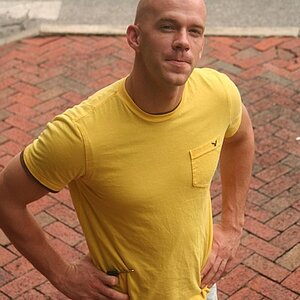

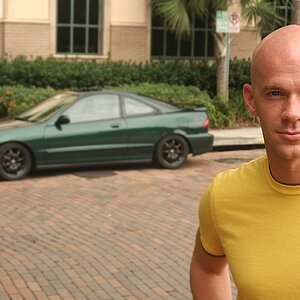
![[No title]](/data/xfmg/thumbnail/42/42494-ba608b57b09b00c0ee005a2360a510f5.jpg?1619740198)


