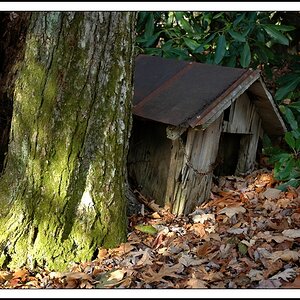ShutteredEye
TPF Noob!
- Joined
- Mar 1, 2005
- Messages
- 2,411
- Reaction score
- 41
- Location
- Arlington, TX
- Website
- www.theshutteredeye.blogspot.com
- Can others edit my Photos
- Photos NOT OK to edit
This ended up being a tough shoot for me for a lot of different reasons that are probably better left unsaid, but here's a few from an engagement session I did this past Sat. The woman is a photographer from another board, so it was a bit unnerving to shoot someone who actually might know what's good and bad. The lighting was really harsh b/c of the time she wanted to meet, so exposure control was a real workout. (Thank God for RAW.)
Anyway here they are:
1.

2.

3.

I'm not too sure about these two, but I thought I'd try something different:
4. Sepia:

5. Old time "Linen" print look:

Thoughts on the processing? I'd appreciate any and all comments.
Anyway here they are:
1.

2.

3.

I'm not too sure about these two, but I thought I'd try something different:
4. Sepia:

5. Old time "Linen" print look:

Thoughts on the processing? I'd appreciate any and all comments.









![[No title]](/data/xfmg/thumbnail/32/32937-a884897f1671b4bfa4a955c9e4b7e574.jpg?1619735768)