camz
No longer a newbie, moving up!
- Joined
- Jun 11, 2009
- Messages
- 1,878
- Reaction score
- 285
- Location
- Bay Area
- Can others edit my Photos
- Photos NOT OK to edit
The 2010 season finally kicked and here's the first e-session of the year. So typically we shoot and just give coloured finishes to our clients like the finish in #1 however lately we've added these different finishes in the package for them to choose from besides our typical edit(#1). Tell me what you guys honestly think of the finish in sets 2 to 15 (Is it a waste of time? is it worth it to give to the client edits like these without them asking for it? ...). So far so good and clients seem to like the choices however a fellow photographer suggested to charge extra...I don't think I have the heart to do so since I've developed my own actions for these and a single click does it. It's not like these edits are new, we used them alot during fall shoots and fashion shoots however never included voluntarily for weddings/e-sessions. Let me know 
1(Our typical edit)

2(In addition to the typical edit from here below)

3

4

5
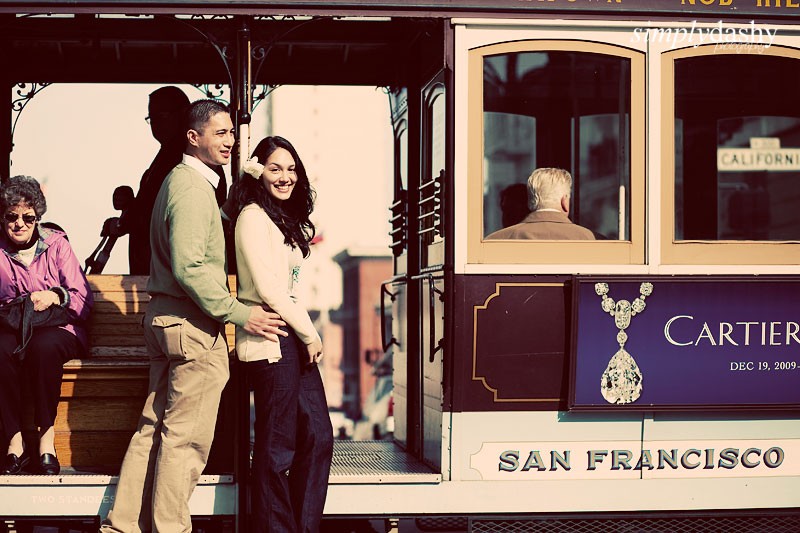
6

7

8

9

10

11

12

13

14

15

1(Our typical edit)

2(In addition to the typical edit from here below)

3

4

5
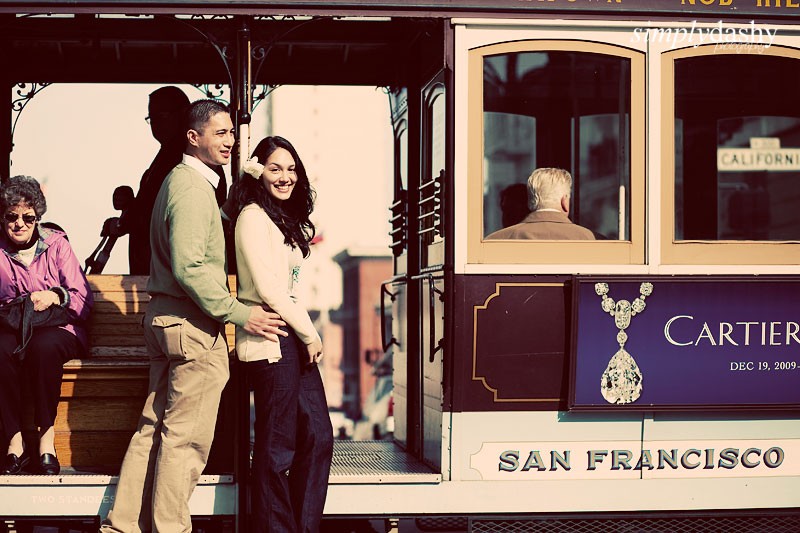
6

7

8

9

10

11

12

13

14

15

Last edited:








![[No title]](/data/xfmg/thumbnail/31/31046-f1d28c614676726741e90ce5b420a03e.jpg?1619734586)




