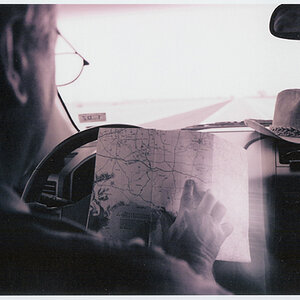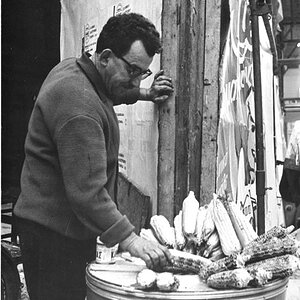Buchi
TPF Noob!
- Joined
- Dec 21, 2016
- Messages
- 2
- Reaction score
- 1
- Can others edit my Photos
- Photos OK to edit
Hi All,
I am a photography enthusiast who has been shooting for over 5 years now. I have shot a couple of events and would like to improve on getting the perfect exposure/lighting for distant backgrounds (10 feet or more) in a reception hall. I majorly shoot in manual mode with bounce flash attached to the hot shoe of my camera for 90% of the time and then expose for the subject. For the majority of my photos I have dark backgrounds especially when the backgrounds are a few feet away which I always correct in post. However in some cases I never manage to recover the shadows fully without affecting the quality of the photos. I've seen some images of some event photographers with excellent exposures for both subject and backgrounds in dimly lit event halls and often wondered how it was achieved. Is there a technique or setting that I can use with my current setup (DSLR + bounce flash on hot shoe) or must I use other flashes in conjunction with the one on the hot shoe? Any thoughts, ideas will be most appreciated. Many thanks.
I am a photography enthusiast who has been shooting for over 5 years now. I have shot a couple of events and would like to improve on getting the perfect exposure/lighting for distant backgrounds (10 feet or more) in a reception hall. I majorly shoot in manual mode with bounce flash attached to the hot shoe of my camera for 90% of the time and then expose for the subject. For the majority of my photos I have dark backgrounds especially when the backgrounds are a few feet away which I always correct in post. However in some cases I never manage to recover the shadows fully without affecting the quality of the photos. I've seen some images of some event photographers with excellent exposures for both subject and backgrounds in dimly lit event halls and often wondered how it was achieved. Is there a technique or setting that I can use with my current setup (DSLR + bounce flash on hot shoe) or must I use other flashes in conjunction with the one on the hot shoe? Any thoughts, ideas will be most appreciated. Many thanks.



![[No title]](/data/xfmg/thumbnail/41/41920-c7de4d93604fb89eb48454f9e5dba8a0.jpg?1619739944)
![[No title]](/data/xfmg/thumbnail/42/42275-2ca41f93a172e2e510afb46912a2bb61.jpg?1619740084)