mrodgers
No longer a newbie, moving up!
- Joined
- Dec 13, 2007
- Messages
- 1,662
- Reaction score
- 7
- Can others edit my Photos
- Photos OK to edit
I've been confused on something for quite some time. I look at exif data with Opanda for Firefox as I'm sure many others do as well. I notice there are quite a few different things listed in the exif that I thought would and should be the same. For example, I was looking at this exceptional photo in this thread....
http://www.thephotoforum.com/forum/showthread.php?t=121333
The exif is as follows....
Exposure time: 1/250"
F Number: F8
......
Shutter speed value: 7.97 TV
Aperture value: 6AV
Max Aperture value: F5.66
Now, could someone explain the differences in numbers here? Exposure time of 1/250, then listing the Shutter speed value of 7.97 TV. I would think that Exposure time and shutter speed would be the same number.
And the F Number of F8 I would assume should match the Aperture value (6AV). And what would "Max Aperture value" be?
This has been confusing me for some time now.
Thanks
http://www.thephotoforum.com/forum/showthread.php?t=121333
The exif is as follows....
Exposure time: 1/250"
F Number: F8
......
Shutter speed value: 7.97 TV
Aperture value: 6AV
Max Aperture value: F5.66
Now, could someone explain the differences in numbers here? Exposure time of 1/250, then listing the Shutter speed value of 7.97 TV. I would think that Exposure time and shutter speed would be the same number.
And the F Number of F8 I would assume should match the Aperture value (6AV). And what would "Max Aperture value" be?
This has been confusing me for some time now.
Thanks



![[No title]](/data/xfmg/thumbnail/42/42279-f60778d39180ee6cd87fc84a15559b96.jpg?1619740087)


![[No title]](/data/xfmg/thumbnail/34/34060-c81fb16d207094738be9b89a70ae1331.jpg?1619736258)
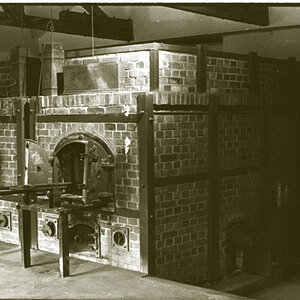





![[No title]](/data/xfmg/thumbnail/34/34058-276eb00b31d5bfacf4028e7f729dc601.jpg?1619736257)
