Cero21
TPF Noob!
- Joined
- May 6, 2007
- Messages
- 125
- Reaction score
- 0
- Location
- Canada
- Can others edit my Photos
- Photos OK to edit
Anyone know of any sort of plugin that will enable the Windows XP "details" panel (the left side of photo windows) to show EXIF data. Normally it shows size, file size, name and the last modified date but I think it would be really useful if it also showed all the useful EXIF data, like shutter speed, iso, aperature etc. Any ideas?



![[No title]](/data/xfmg/thumbnail/32/32168-fd80621d6068dd5050eb33595e34e6cf.jpg?1619735234)
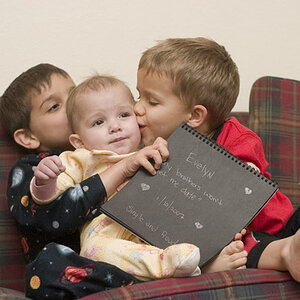


![[No title]](/data/xfmg/thumbnail/38/38262-10a9668da9a2b36a92cddde57caf87bc.jpg?1619738547)





