- Joined
- Feb 5, 2004
- Messages
- 21,168
- Reaction score
- 110
- Location
- North Central Illinois
- Website
- corryttc.blogspot.com
- Can others edit my Photos
- Photos NOT OK to edit
I have zero experience with it, and I have to learn it by...like...well, tonight. I have have a presentation ready for a speech I'm doing on Monday, and I have to learn to include video.
Does anyone know any good tutorials for me?
Does anyone know any good tutorials for me?




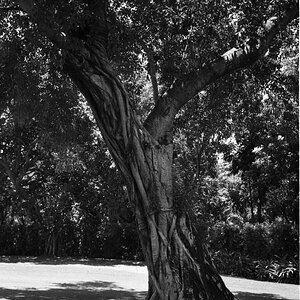

![[No title]](/data/xfmg/thumbnail/31/31011-439c1242fe08cf6b54f32bf06523a567.jpg?1619734567)






![[No title]](/data/xfmg/thumbnail/36/36302-6ee4929dfdf80290ffd73704693e860f.jpg?1619737496)