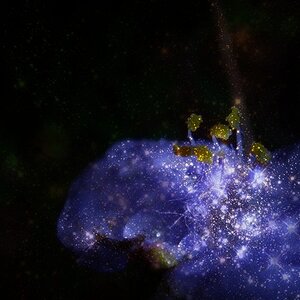I have this photo ( and another one that I like also a lot) but they are both blurry! I didn't have enough time to use a tripod ( we were driving home and it was a foggy and difficult road- lots of curves- and somehow I convinced my hubby to stop for a sec to take two shots) and I notice how blurry they came out only when I got home...in front of my computer. I tried to fix them, but didn't succed! 
Please tell me that there is a chance for them!
I won't take advantage of your experience and good intentions to ask you to help me fix both of them...but pleaaaaaseee...help me with this one: Is my favorite! Thanks!
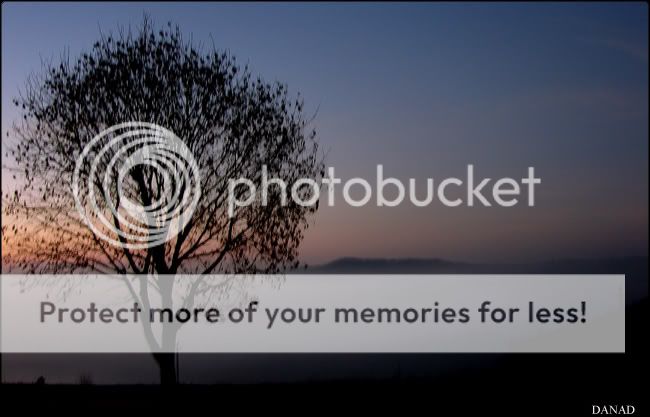

Please tell me that there is a chance for them!
I won't take advantage of your experience and good intentions to ask you to help me fix both of them...but pleaaaaaseee...help me with this one: Is my favorite! Thanks!
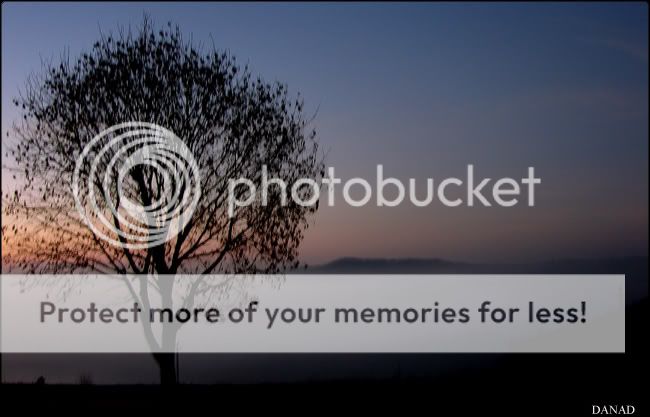





 How did U do it?
How did U do it?