ecphoto
TPF Noob!
- Joined
- Mar 6, 2012
- Messages
- 320
- Reaction score
- 18
- Location
- Southern California
- Can others edit my Photos
- Photos OK to edit
I normally process my images raw in light room the export to JPEG at 100% quality and the default dimensions.
I'm not a pro yet by any means, but I try to be as professional as possible.
I'm shooting my sister-in-law's wedding next month and even though I'm not charging I want to give them as much of a professional experience as possible.
What I'm wondering is the following:
Do you resize the images or keep the original dimensions(after any crops) ?
Do you provide the same images in multiple sizes?
Do you add any sharpening at export?
Or reduce image file size / compression?
I ask this because I have no idea what's expected.
I'm not a pro yet by any means, but I try to be as professional as possible.
I'm shooting my sister-in-law's wedding next month and even though I'm not charging I want to give them as much of a professional experience as possible.
What I'm wondering is the following:
Do you resize the images or keep the original dimensions(after any crops) ?
Do you provide the same images in multiple sizes?
Do you add any sharpening at export?
Or reduce image file size / compression?
I ask this because I have no idea what's expected.


![[No title]](/data/xfmg/thumbnail/30/30886-4d4f2b370f36c175a23901cc8689aea4.jpg?1619734498)


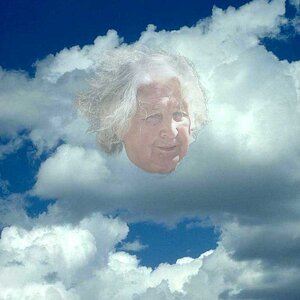

![[No title]](/data/xfmg/thumbnail/34/34146-9d096c80a1d288ea11e1f171a226bc3c.jpg?1619736319)
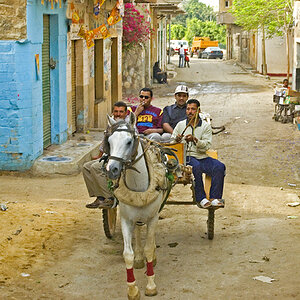
![[No title]](/data/xfmg/thumbnail/39/39440-bc17565eb7adee7f9859c53933e8543c.jpg?1619739033)

![[No title]](/data/xfmg/thumbnail/42/42019-e6f4e7422d2f8ec66dade714c8b21766.jpg?1619739979)
![[No title]](/data/xfmg/thumbnail/30/30883-04222f7ae234efdf80dff6f96ddad16f.jpg?1619734495)
