shingfan
TPF Noob!
- Joined
- Dec 29, 2006
- Messages
- 569
- Reaction score
- 0
- Location
- Toroto, ON
- Can others edit my Photos
- Photos OK to edit
i have a picture that is underexposed. (camera meter was acting what it usually does and gave me underexpose values with a light blue background)......so i adjust the level in photoshop to bring it back to a better exposure level......i did it by pulling the white arrow to the right side edge of the histogram.....here are my questions
1) what would be a good way to adjust the exposure level if the originla picture is underexposed? (I have raw and i can do exposure compensation with nikon capture NX)
2) is exposure compensation on RAW the same as adjusting the level?
3) after adjust the exposure level......the picture looks kinda noisy? (with lots of noise when i zoom in)....what would be a good way to fix those noise?
1) what would be a good way to adjust the exposure level if the originla picture is underexposed? (I have raw and i can do exposure compensation with nikon capture NX)
2) is exposure compensation on RAW the same as adjusting the level?
3) after adjust the exposure level......the picture looks kinda noisy? (with lots of noise when i zoom in)....what would be a good way to fix those noise?











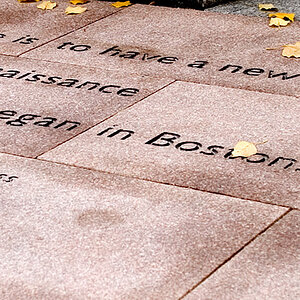
![[No title]](/data/xfmg/thumbnail/42/42275-2ca41f93a172e2e510afb46912a2bb61.jpg?1619740084)
