WinterNight
TPF Noob!
- Joined
- Sep 14, 2008
- Messages
- 27
- Reaction score
- 0
- Can others edit my Photos
- Photos OK to edit
ok, so i think i know the basics of creating an hdr image from different shots at different exposures on my computer, but while I was looking at a tutorial to actually shoot the images, it said to do bracketing at exposures of -2, 0, +2, but I have no clue how to do that. I know it has something to do with the exposure, but I just dont know how to adjust the exposre to be -2, 0, and +2. does say for example -2 mean i shoot the scene 2 stops down? which would mean decreasing the f number right? i dont really know, as i am still very much a noob.


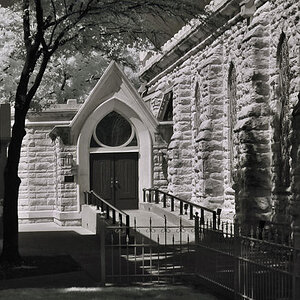
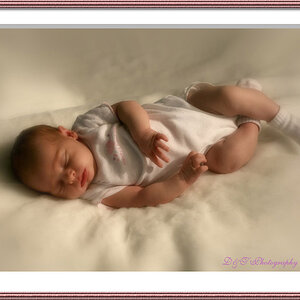
![[No title]](/data/xfmg/thumbnail/41/41758-1a91d93383c843959cb160b7ac7e762e.jpg?1619739883)

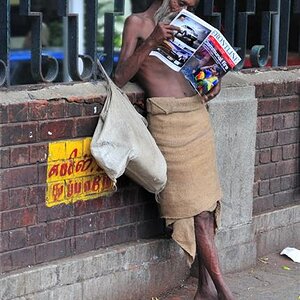

![[No title]](/data/xfmg/thumbnail/37/37656-96c70ee246b815f10e703ff6cd8acdc0.jpg?1619738172)
![[No title]](/data/xfmg/thumbnail/41/41757-2c3d7911242848ab00e3e9aaafa24381.jpg?1619739882)



