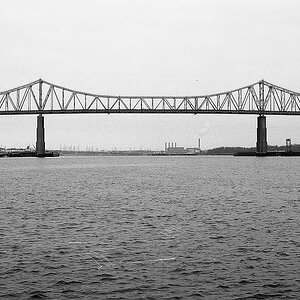My external back ups were two LaCie hard drives but the other day both disappeared from the list of drives and I could not access them. 5 years of photographs disappeared just like that. I thought that by duplicating my back ups I was fool proof if one went down, but two going down at the same time must be a million to one.
One of the external LaCie big disc's was less than twelve months old and within its warantee period, so I informed LaCie who replied that they are not responsible for data recovery. I then sent the drive to a data recovery company as the data was not only my photographs but all my correspondence, so it is essential to my business.
It is costing me £464 to recover the data and I still await its return.
LaCie now say that the drive has been opened so it is out of warantee.
It goes without saying that I am distraught with LaCie and the way they dealt with this potential catastrophe.
The lesson to be learned is that two back up hard drives are not necessarily enough and to carefully consider which make of hard drive you buy.
One of the external LaCie big disc's was less than twelve months old and within its warantee period, so I informed LaCie who replied that they are not responsible for data recovery. I then sent the drive to a data recovery company as the data was not only my photographs but all my correspondence, so it is essential to my business.
It is costing me £464 to recover the data and I still await its return.
LaCie now say that the drive has been opened so it is out of warantee.
It goes without saying that I am distraught with LaCie and the way they dealt with this potential catastrophe.
The lesson to be learned is that two back up hard drives are not necessarily enough and to carefully consider which make of hard drive you buy.