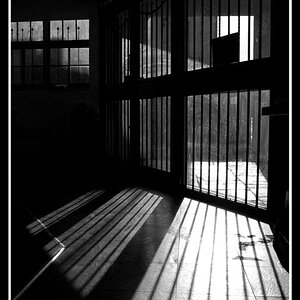DramaDork626
TPF Noob!
- Joined
- Jun 21, 2005
- Messages
- 294
- Reaction score
- 0
- Location
- NJ
- Website
- www.dramadork626.deviantart.com
I took this pic a long time ago. I took it with my Olympus digital.
I am having some photoshop issues with this one. See, his face is very pixely and a little blurry, and sharpening it only makes it more pixelated. Can anyone tell me how I can fix this in photoshop
This one is OTE

I am having some photoshop issues with this one. See, his face is very pixely and a little blurry, and sharpening it only makes it more pixelated. Can anyone tell me how I can fix this in photoshop
This one is OTE



![[No title]](/data/xfmg/thumbnail/31/31509-b8abaec96e6e375688e269bc89f47652.jpg?1619734858)
![[No title]](/data/xfmg/thumbnail/41/41780-5efe87aed04575de7c09b065d70763ae.jpg?1619739890)