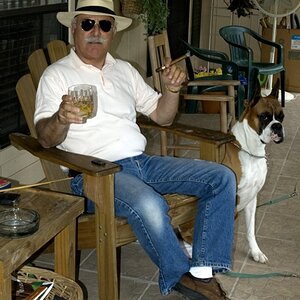jnm
TPF Noob!
- Joined
- Sep 9, 2009
- Messages
- 297
- Reaction score
- 0
- Location
- Palo Alto, CA
- Can others edit my Photos
- Photos NOT OK to edit
So I love it when my clients post the pictures on FB and you see the great comments. However, FB does some really really horrid things to the photos and I'm trying to understand the issue so it can be avoided. I am not versed enough to know if there is a certain file size to shoot for when posting to FB so the compression doesn't kill them, or if there's a certain color profile you really need to use (like don't use ProPhoto) or what. I see photogs with posted pics (not linked) that still look great, Ryan Brenizer is one. FB is prevelant enough and a good marketing source that I would want to address this in my editing to be sure the pics look good where clients end up posting them as well as on my own site.
Any insight, recommendations, best practices, etc. is appreciated!
Any insight, recommendations, best practices, etc. is appreciated!