TNHphoto
TPF Noob!
- Joined
- Apr 13, 2013
- Messages
- 13
- Reaction score
- 2
- Location
- New York, NY
- Can others edit my Photos
- Photos OK to edit
Hi,
Forgive me if I'm in the wrong place, but I'm new to the forum. I have a question regarding a photo I've taken awhile back. I've tried to upload it to Facebook, and it looks good at full size when clicked on, but the thumbnail is always blurry. I've uploaded it at different sizes and the problem still occurs.
I'm posting a flickr link to the photo below. Any help would be greatly appreciated.
FYI - I always export from Lightroom at 2048x2048 (72 DPI)
IMG_1572 | Flickr - Photo Sharing!
Thank you!!

Forgive me if I'm in the wrong place, but I'm new to the forum. I have a question regarding a photo I've taken awhile back. I've tried to upload it to Facebook, and it looks good at full size when clicked on, but the thumbnail is always blurry. I've uploaded it at different sizes and the problem still occurs.
I'm posting a flickr link to the photo below. Any help would be greatly appreciated.
FYI - I always export from Lightroom at 2048x2048 (72 DPI)
IMG_1572 | Flickr - Photo Sharing!
Thank you!!


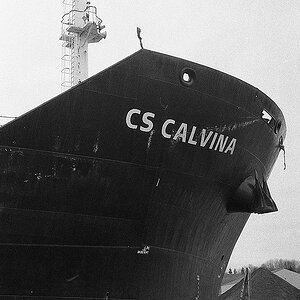




![[No title]](/data/xfmg/thumbnail/32/32702-7344d6e6132276dd7bfc046084fea432.jpg?1619735604)
![[No title]](/data/xfmg/thumbnail/38/38266-292dc43125dad0d89dbd806503618171.jpg?1619738549)




