reelandtrigger
TPF Noob!
- Joined
- May 2, 2015
- Messages
- 14
- Reaction score
- 3
- Can others edit my Photos
- Photos OK to edit
Is there a factory reset on the Nikon D7200?
I know you can reset user settings, however, I am looking to reset it back to the way it came from the factory.
Thanks in advance!
I know you can reset user settings, however, I am looking to reset it back to the way it came from the factory.
Thanks in advance!




![[No title]](/data/xfmg/thumbnail/34/34075-a2fb0d7352396e58920e196958f6d006.jpg?1619736267)




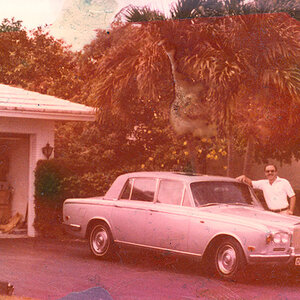
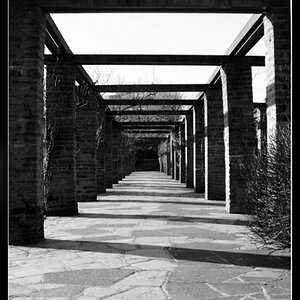
![[No title]](/data/xfmg/thumbnail/41/41758-1a91d93383c843959cb160b7ac7e762e.jpg?1619739883)

