mooseluver24
TPF Noob!
- Joined
- Nov 5, 2009
- Messages
- 45
- Reaction score
- 1
- Location
- Maryland
- Can others edit my Photos
- Photos OK to edit
This was from a shoot I did with a beautiful 6 month old, whom as it happens, is also my daughter.  C&C would be greatly welcome. I know it's a lot to sift through but that way I get all your thoughts.
C&C would be greatly welcome. I know it's a lot to sift through but that way I get all your thoughts.
1

2

3

4
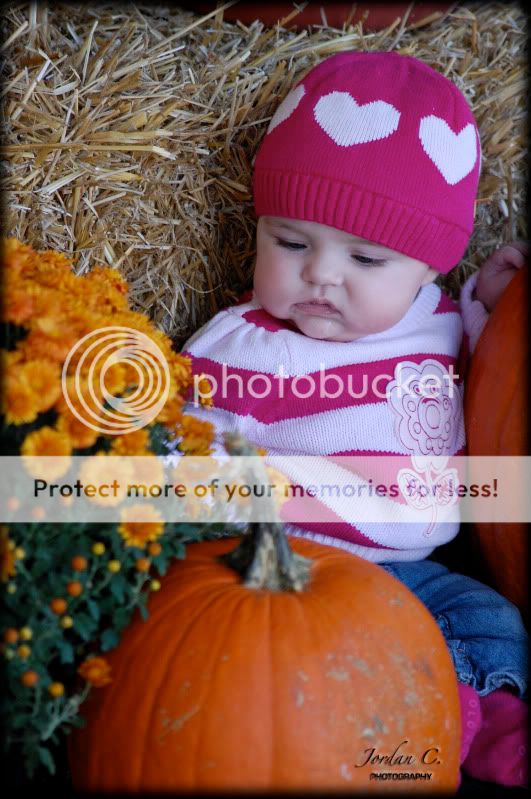
5

6
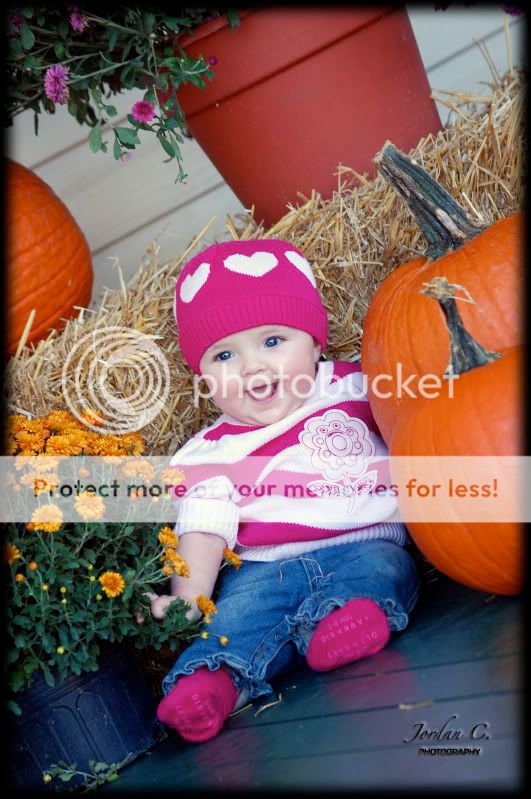
7

8

1

2

3

4
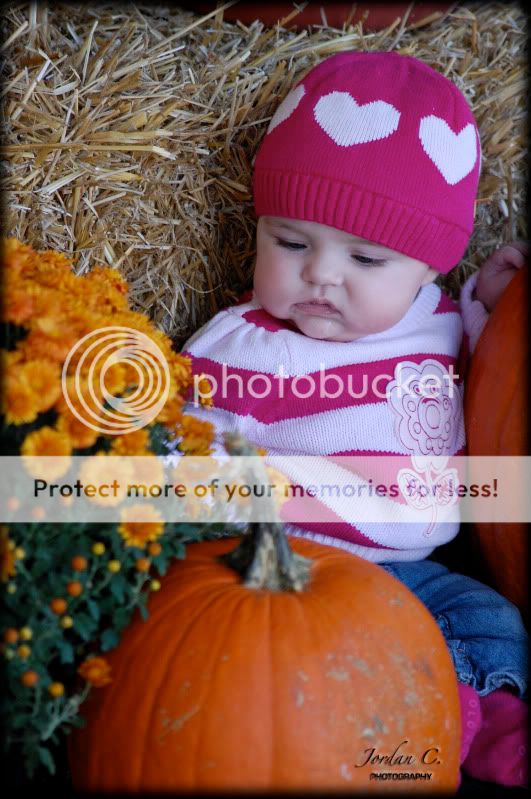
5

6
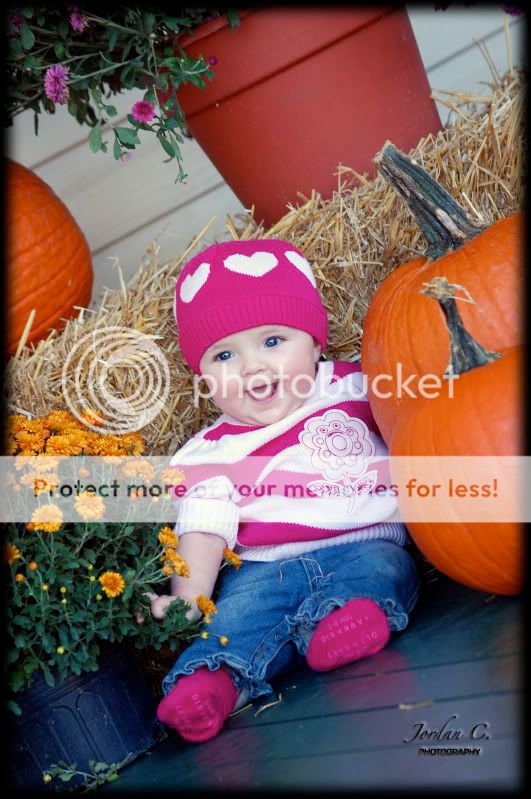
7

8

















![[No title]](/data/xfmg/thumbnail/31/31753-281132967af6a422c89bcc0d6f16499a.jpg?1619734991)
