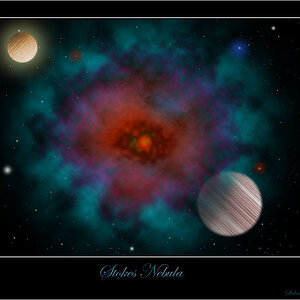GerryDavid
No longer a newbie, moving up!
- Joined
- Sep 18, 2003
- Messages
- 1,221
- Reaction score
- 9
- Location
- Virginia
- Can others edit my Photos
- Photos NOT OK to edit
A friend of mine asked me to do a family portrait picture for him.
Since they will probably want large prints of this I will be using my Canon Rebel 2000 film camera since the negative has more info than my digital camera.
There will be 5 adults and 4 kids.
When my photographer teacher showed us how to do portraits he suggested putting the aperature on F8 and zooming out as much as our telephoto lense will do, which in my case is something like 86mm. This is done to keep the person in focus, but the background blurry.
My main question is if I do this, wont the people on the sides be out of focus, or should I have the family sort of curve around the camera, so each person is the same length from the lense? also im wondering if F8 would give enough background blur, so if I should use F5.6 or maybe even F4.
If it makes a difference, I will try to get the shoot to be outside, so I dont have to worry about studio lights since I dont have any. I should get a reflector but dont have the money for it right now.
Im not sure how much to charge for this as well. Since he's a friend and ive been over there a bunch after Church for dinner, im thinking of giving it to them for 50% off, but keep the other price known so if they tell other people, the price will be there, hehe. So im thinking about charching x amount for the session, say $40 Canadian for an hour, to show up there at thier place and take some pictures. Which willend up only costing them $20. Then give fixed print prices, which will be 2 or 3 times that of walmart's prices, which gives me money for my time to order it and pick it up.
How does that price seem? I dont have reflectors, studio lights, etc, so I cant really charge pro rates.
Since they will probably want large prints of this I will be using my Canon Rebel 2000 film camera since the negative has more info than my digital camera.
There will be 5 adults and 4 kids.
When my photographer teacher showed us how to do portraits he suggested putting the aperature on F8 and zooming out as much as our telephoto lense will do, which in my case is something like 86mm. This is done to keep the person in focus, but the background blurry.
My main question is if I do this, wont the people on the sides be out of focus, or should I have the family sort of curve around the camera, so each person is the same length from the lense? also im wondering if F8 would give enough background blur, so if I should use F5.6 or maybe even F4.
If it makes a difference, I will try to get the shoot to be outside, so I dont have to worry about studio lights since I dont have any. I should get a reflector but dont have the money for it right now.
Im not sure how much to charge for this as well. Since he's a friend and ive been over there a bunch after Church for dinner, im thinking of giving it to them for 50% off, but keep the other price known so if they tell other people, the price will be there, hehe. So im thinking about charching x amount for the session, say $40 Canadian for an hour, to show up there at thier place and take some pictures. Which willend up only costing them $20. Then give fixed print prices, which will be 2 or 3 times that of walmart's prices, which gives me money for my time to order it and pick it up.
How does that price seem? I dont have reflectors, studio lights, etc, so I cant really charge pro rates.