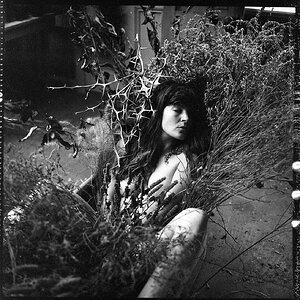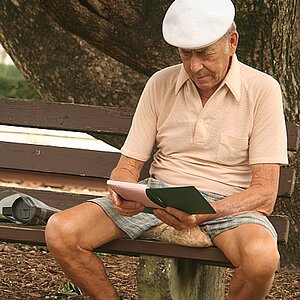Yves Smit
TPF Noob!
- Joined
- Sep 30, 2016
- Messages
- 1
- Reaction score
- 0
- Can others edit my Photos
- Photos NOT OK to edit
Hi,
I hope someone might be able to help me. I am having a weird problem. This only occurs once in a while and does not seem to relate to something. When I import my pictures from my Canon 6D into Lightroom something goes wrong. On the camera the picture is fine so it must be something with importing to my macbook. I have added one of the faulty pictures to this post. Hopefully someone knows what's happening. Is the camera broken? Memory card? Lightroom problem? Thanks for any advice!
Greetings,
Yves

I hope someone might be able to help me. I am having a weird problem. This only occurs once in a while and does not seem to relate to something. When I import my pictures from my Canon 6D into Lightroom something goes wrong. On the camera the picture is fine so it must be something with importing to my macbook. I have added one of the faulty pictures to this post. Hopefully someone knows what's happening. Is the camera broken? Memory card? Lightroom problem? Thanks for any advice!
Greetings,
Yves