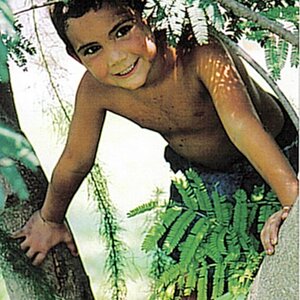matrosov
TPF Noob!
- Joined
- Jan 18, 2017
- Messages
- 72
- Reaction score
- 13
- Location
- USA, PA
- Can others edit my Photos
- Photos OK to edit
Good morning I am new to the forum and way out of knowledge on how to take proper shots the first time right. So two fold question. 1) What could I have done differently when taken this picture originally and 2) Any way I can fix it in lightroom. I am happy with the face but those highlights coming thru the window are way too distracting. I've tried to dull them down with highlights slider but haven't had much luck. Thank you for your help.




![[No title]](/data/xfmg/thumbnail/32/32926-ec27ecead8c80d803404500d8f888dbf.jpg?1619735754)
![[No title]](/data/xfmg/thumbnail/31/31753-281132967af6a422c89bcc0d6f16499a.jpg?1619734991)

![[No title]](/data/xfmg/thumbnail/32/32930-09414fc020c2a60a456ff59a05c5ef8f.jpg?1619735759)



![[No title]](/data/xfmg/thumbnail/34/34075-a2fb0d7352396e58920e196958f6d006.jpg?1619736267)