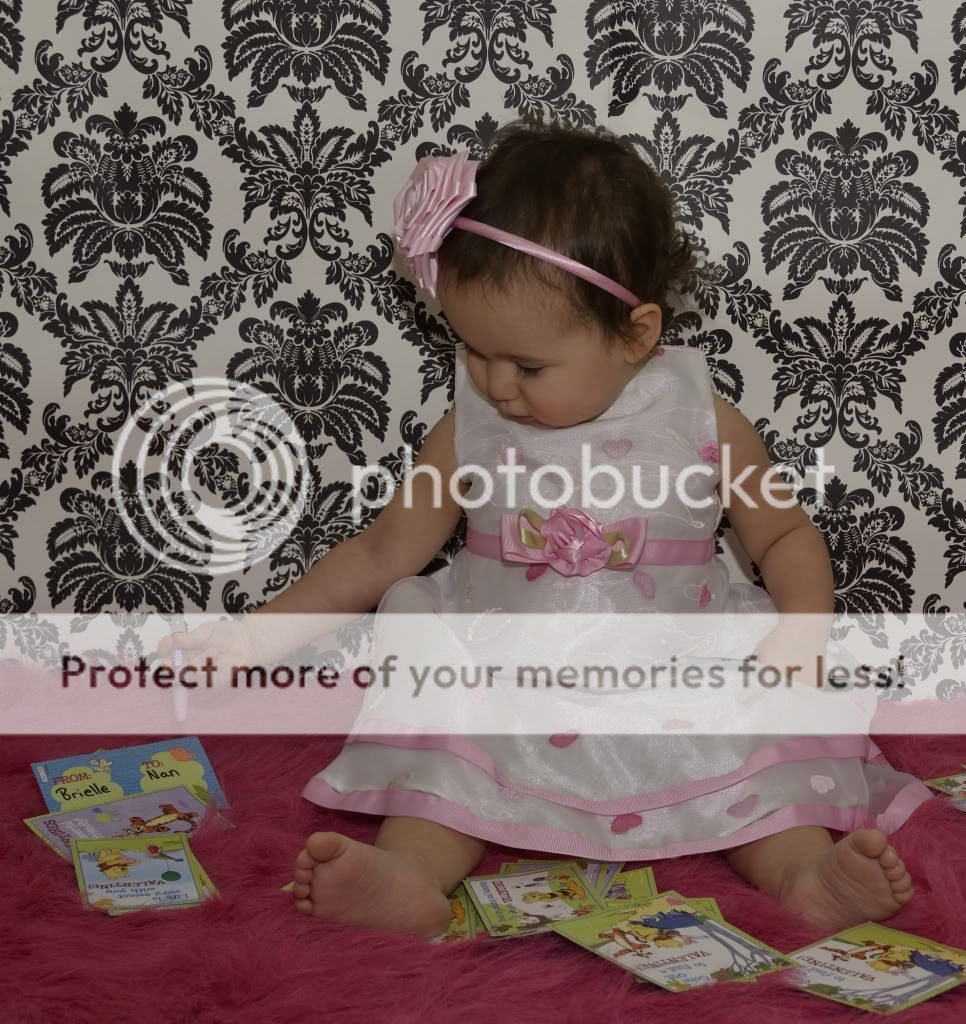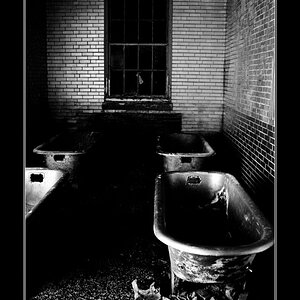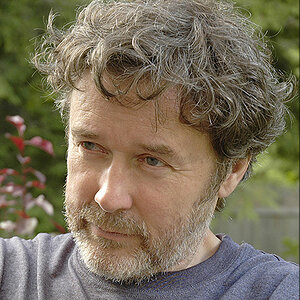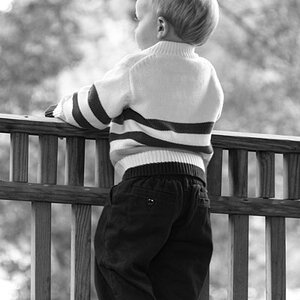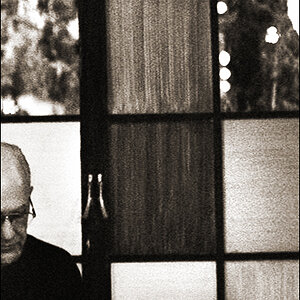cmerc4
TPF Noob!
- Joined
- Dec 22, 2011
- Messages
- 28
- Reaction score
- 1
- Can others edit my Photos
- Photos OK to edit
Hello everyone,
This is my first time posting photos on here, but I have been lurking around learning from other posters CC's for about a month now. I know there have been a lot of complaints about the new members posting pics for feedback without trying to do their homework, so I have been hesitant to post. However, I have been reading and playing around with my camera in manual mode for almost a year now.
This was my first attempt at really trying to use my histograms, and I want to know if it appears that I'm doing it right or not ??? My lighting is not the greatest, I have a nikon SB700, a small reflector and a bunch of tin foil (lol) but no strobes or anything. Also, I didn't edit the picture (except some cropping) because I want feedback on my shooting, not my editing (and I suck at editing haha, I'll spend time working on that once I'm more confident in my photography skills).
Issues I noticed are that there is a slight angle between the floor and the background that makes the pictures look crooked. I could probably fix this easily with straightening though. I don't love this dress for the reflection of light, but it's her "valentines dress" from grandma, and it gives me such an appreciation for the Pros having to deal with whatever clothing their customers show up in! In the photo she is filling out her Valentines Day cards.
The photos were shot NEF but I converted them to JPEG after cropping.

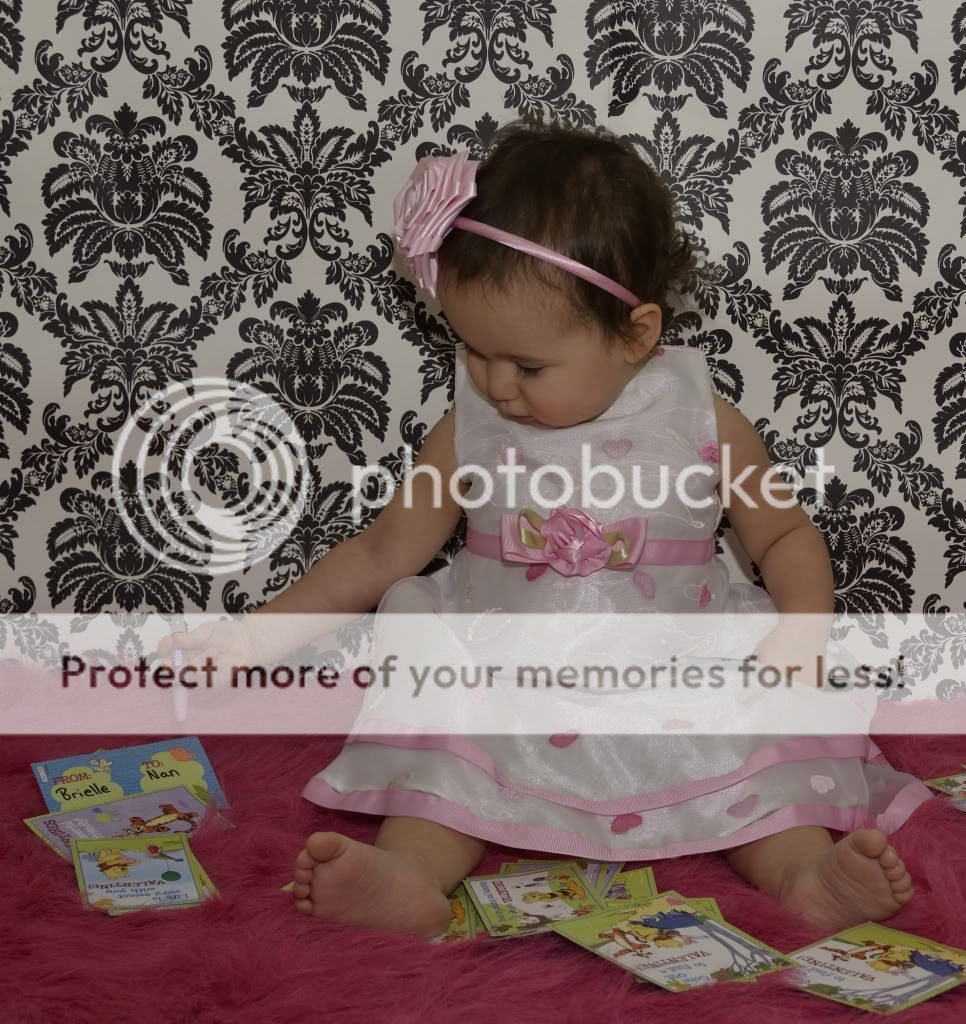
This is my first time posting photos on here, but I have been lurking around learning from other posters CC's for about a month now. I know there have been a lot of complaints about the new members posting pics for feedback without trying to do their homework, so I have been hesitant to post. However, I have been reading and playing around with my camera in manual mode for almost a year now.
This was my first attempt at really trying to use my histograms, and I want to know if it appears that I'm doing it right or not ??? My lighting is not the greatest, I have a nikon SB700, a small reflector and a bunch of tin foil (lol) but no strobes or anything. Also, I didn't edit the picture (except some cropping) because I want feedback on my shooting, not my editing (and I suck at editing haha, I'll spend time working on that once I'm more confident in my photography skills).
Issues I noticed are that there is a slight angle between the floor and the background that makes the pictures look crooked. I could probably fix this easily with straightening though. I don't love this dress for the reflection of light, but it's her "valentines dress" from grandma, and it gives me such an appreciation for the Pros having to deal with whatever clothing their customers show up in! In the photo she is filling out her Valentines Day cards.
The photos were shot NEF but I converted them to JPEG after cropping.