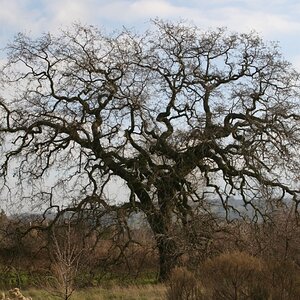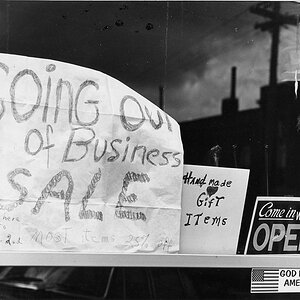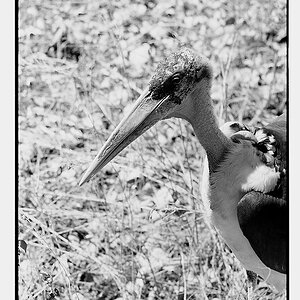ShutteredEye
TPF Noob!
- Joined
- Mar 1, 2005
- Messages
- 2,411
- Reaction score
- 41
- Location
- Arlington, TX
- Website
- www.theshutteredeye.blogspot.com
- Can others edit my Photos
- Photos NOT OK to edit
Captured these shots while second shooting at a wedding a month or so ago. I had a great time, and this bride was absolutely stunning.













![[No title]](/data/xfmg/thumbnail/42/42278-22ed940cbdc5888a28d9be36006594dc.jpg?1619740086)