thephotoroom
TPF Noob!
- Joined
- Dec 1, 2008
- Messages
- 54
- Reaction score
- 0
- Location
- Buffalo NY
- Can others edit my Photos
- Photos OK to edit
I recently stitched together a panoramic of a canyon in TX and want to print it. It was shot in raw, 7 exposures, converted into CS5 and saved as a tiff. I want to print this poster size, like 4'X1.5'. Where can I get a .tiff printed? The usual places I've gotten my jpegs through only deal with jpegs.
At what size would I start changing over to tiffs for printing? Is there a definite noticeable difference in prints larger than 14X11? 24X20?
thanks.
At what size would I start changing over to tiffs for printing? Is there a definite noticeable difference in prints larger than 14X11? 24X20?
thanks.




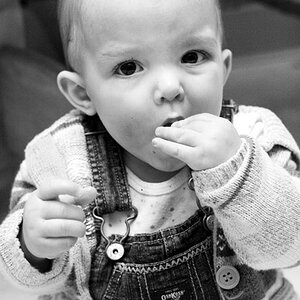

![[No title]](/data/xfmg/thumbnail/38/38726-c2f92932ae847f22fd6548bf87263976.jpg?1619738702)



![[No title]](/data/xfmg/thumbnail/38/38724-0b9c26c57726c91c6c504310e4428e55.jpg?1619738702)



