domromer
TPF Noob!
- Joined
- Aug 11, 2007
- Messages
- 878
- Reaction score
- 0
- Location
- Eugene, Oregon
- Website
- www.flickr.com
- Can others edit my Photos
- Photos NOT OK to edit
I've had to submit a bunch of pics lately and they needed some work done. The files were jpgs and when I finished work on them I chose save as, I didn't want to effect the original file. So I selected save as and saved them as tiffs. When the files went to my desktop they were still labeled as jpegs but the files size had tripled. I tried to open them in PS shop but it said it was an unreadable jpeg. What's going on? Why can't I save a JPG as a tiff?
Also is there anyway to get PS to add the file tag? I use a mac and it doesn't put jpg or tiff at the end of the file name. I need it for my online printer.

Also is there anyway to get PS to add the file tag? I use a mac and it doesn't put jpg or tiff at the end of the file name. I need it for my online printer.




![[No title]](/data/xfmg/thumbnail/42/42482-3d0e794a92737ca7ecbc8125874457aa.jpg?1619740195)
![[No title]](/data/xfmg/thumbnail/42/42484-fe2beb05d743deaf21681664722538d4.jpg?1619740195)

![[No title]](/data/xfmg/thumbnail/31/31012-f5e0c7cdea2f2c3e44737e3f61c2461a.jpg?1619734567)

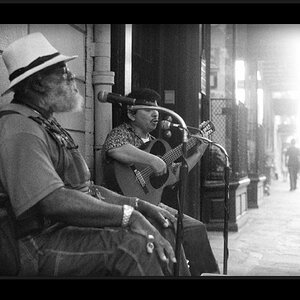
![[No title]](/data/xfmg/thumbnail/40/40307-b3813381d3c1ef8282c72905405b50fe.jpg?1619739413)
![[No title]](/data/xfmg/thumbnail/42/42481-e35ff0c514a554d7bd4381fb2ae79c5a.jpg?1619740195)


