I quickly printed pictures at CVS yesterday for Christmas Cards. I usually use the Kodak site. I viewed the pics on Windows Picture and Fax Viewer before I left and chose the one I liked. Beautiful, clear/sharp was very pleased. When I picked up the 4 x 6 I didn't think it was as sharp as what I had seen blown up on the computer.
So I was going to upload the same pic to the Kodak site and let it go through a real lab with Perfect Touch and then just pick up at CVS. I noticed that the pic on my SD card was about 4.2 MB. When it got uploaded it was only 1.6 MB. I then looked at others that I knew I had uploaded and those sizes were different also. I went to the Kodak chat specialist to ask the question of why and she said she would have to research it and would email me an answer. I still haven't heard anything.
This would explain why a cropped pic on my pc looks a lot sharper than the cropped pic that I did on the Kodak site. Same pic...same approx. crop size.
I always use the highest setting on my pictures because I just don't know which one is a keeper for enlarging.
Has anyone gone through this?
So I was going to upload the same pic to the Kodak site and let it go through a real lab with Perfect Touch and then just pick up at CVS. I noticed that the pic on my SD card was about 4.2 MB. When it got uploaded it was only 1.6 MB. I then looked at others that I knew I had uploaded and those sizes were different also. I went to the Kodak chat specialist to ask the question of why and she said she would have to research it and would email me an answer. I still haven't heard anything.
This would explain why a cropped pic on my pc looks a lot sharper than the cropped pic that I did on the Kodak site. Same pic...same approx. crop size.
I always use the highest setting on my pictures because I just don't know which one is a keeper for enlarging.
Has anyone gone through this?


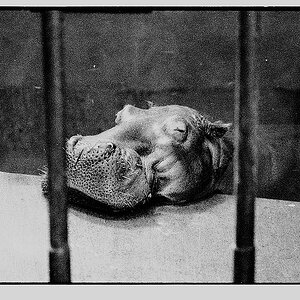

![[No title]](/data/xfmg/thumbnail/32/32703-dc864e762c9e91088156fdcab4aeea33.jpg?1619735606)

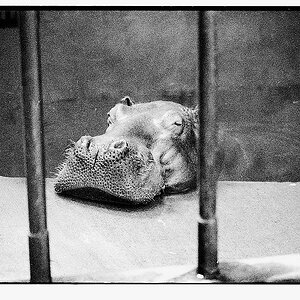





![[No title]](/data/xfmg/thumbnail/32/32702-7344d6e6132276dd7bfc046084fea432.jpg?1619735604)
![[No title]](/data/xfmg/thumbnail/32/32701-51bacbc6ea9d40683123c14f053d4742.jpg?1619735603)