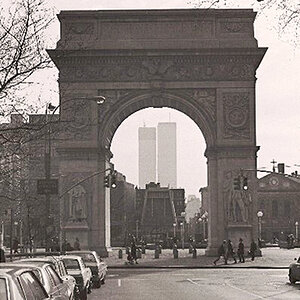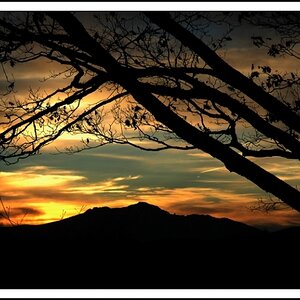chrisburke
TPF Noob!
- Joined
- May 25, 2007
- Messages
- 2,107
- Reaction score
- 0
- Location
- Madoc, Ontario Canada
- Website
- www.chrisburke.ca
- Can others edit my Photos
- Photos OK to edit
Should I be shooting in Jpeg or RAW? I know that the RAW files are much bigger than the jpeg, but size doesnt matter as I have lots of external hard drive space.