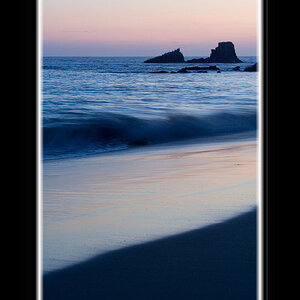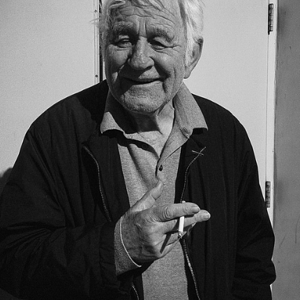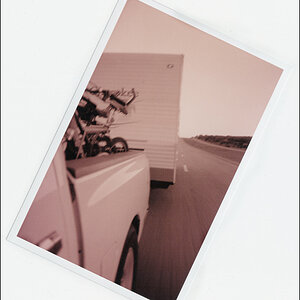Mithlondor
TPF Noob!
- Joined
- Jan 5, 2007
- Messages
- 34
- Reaction score
- 0
- Can others edit my Photos
- Photos OK to edit
So, this question might be a bit silly, but I hope someone can give me some input here.
I shoot film almost exclusively, and lately have switched to 90% slides (Fuji Velvia and Sensia are great!).
Up until last week, I did not really do any postprocessing on my pictures, but I finally broke down and used a gift certificate I got for christmas to buy Photoshop.
Now the question I have is this: How can I get pictures out of my computer after retouching that are comparable in quality to what I put in? I dont think I can (for a reasonable amount of money anyways) print transparencies, can I? Also, would you recommend spending the money on a high-dollar photoprinter or would you burn your files on CD to get prints? Could you go to a photolab to get your digital files made into transparencies?
Thanks for your help!
I shoot film almost exclusively, and lately have switched to 90% slides (Fuji Velvia and Sensia are great!).
Up until last week, I did not really do any postprocessing on my pictures, but I finally broke down and used a gift certificate I got for christmas to buy Photoshop.
Now the question I have is this: How can I get pictures out of my computer after retouching that are comparable in quality to what I put in? I dont think I can (for a reasonable amount of money anyways) print transparencies, can I? Also, would you recommend spending the money on a high-dollar photoprinter or would you burn your files on CD to get prints? Could you go to a photolab to get your digital files made into transparencies?
Thanks for your help!