Unmanedpilot
TPF Noob!
- Joined
- Jul 27, 2006
- Messages
- 130
- Reaction score
- 0
- Location
- Mesa, AZ - ASU Polytecnic
- Can others edit my Photos
- Photos OK to edit
So im creating a website as basicly a gallery. I only have one gallery up and need to figure out how to convert a .psd into .html before I fiannly get my entire site up. Comments are greatly welcomed on not only the site so far but also the pictures.
http://www.tucsonphotos.byethost10.com/
http://www.tucsonphotos.byethost10.com/


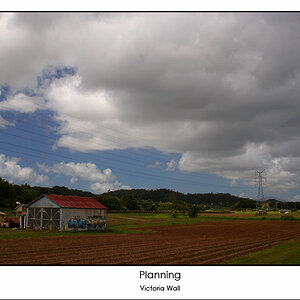

![[No title]](/data/xfmg/thumbnail/35/35876-de9861d35b5abad8ad1cf7c32772c9fb.jpg?1619737202)

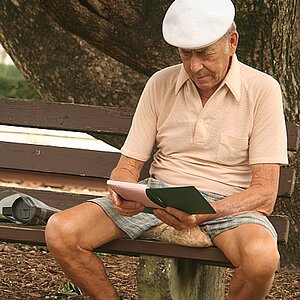



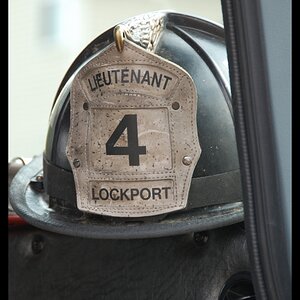

![[No title]](/data/xfmg/thumbnail/40/40414-0d191cae467ae156374e5d8744c94b85.jpg?1619739465)
