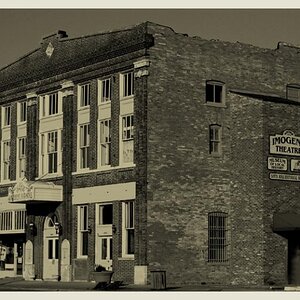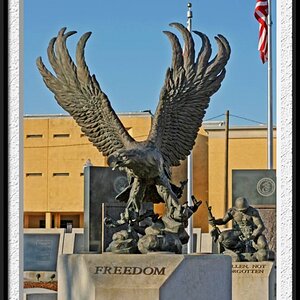aandr34
TPF Noob!
- Joined
- Sep 30, 2013
- Messages
- 2
- Reaction score
- 0
- Location
- Detroit, Michigan
- Can others edit my Photos
- Photos NOT OK to edit
I have been working on an ongoing series for several years that now involves scanning disposable camera prints. It is an extensive series of at least fifty packets of disposables and I do not have the negatives for a lot of them, so I have been scanning the 5x7 prints with my scanner. I wanted an opinion on leaving fingerprints, smudges, and scratches in the final product. Do you think it ADDS to the aesthetic or distracts from the image? Is it perhaps considered cliche or lazy to leave them in? I am torn on this issue and would like some advice on what to do with my hundreds of scanned prints! Thanks!