danalec99
TPF Noob!
- Joined
- Mar 14, 2004
- Messages
- 8,345
- Reaction score
- 69
- Can others edit my Photos
- Photos NOT OK to edit
I have always been uncomfortable in using the on board flash on 10D as it usually delivered a 'cheap' lighting. But in certain environments (like for the engagement that I attended on Saturday morning), I have found that one cannot always expect windows everywhere. There wasn't even one window at the reception hall and most of the shots that I got were fuzzy. Therefore, the need for effectively utilizing the flash evolved. I know I will have to invest in something like 580EX/Strobes down the line but I thought of starting out with the on board flash. If practiced well, I think it is good for close-up shots.
This is the first attempt from last night. Inputs and suggestions are most welcome.
Thanks in advance.


This is the first attempt from last night. Inputs and suggestions are most welcome.
Thanks in advance.





![[No title]](/data/xfmg/thumbnail/33/33354-6ffc81f7f344284105512b442aee229c.jpg?1619735919)

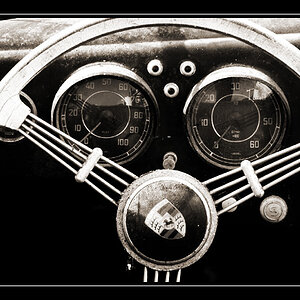
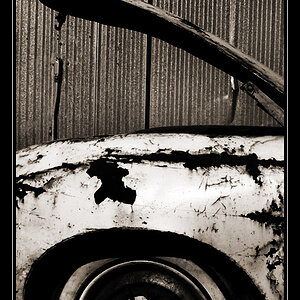

![[No title]](/data/xfmg/thumbnail/33/33358-426ca644c08fb31a8cc23232f17de8dd.jpg?1619735922)





