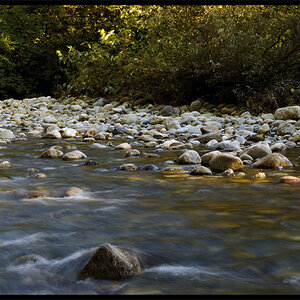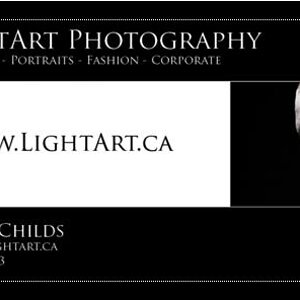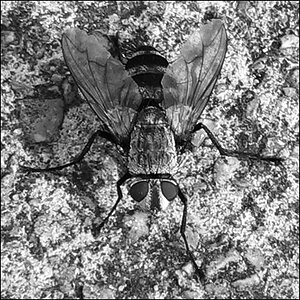RxForB3
No longer a newbie, moving up!
- Joined
- Feb 10, 2012
- Messages
- 654
- Reaction score
- 76
- Location
- Yakima, WA
- Can others edit my Photos
- Photos OK to edit
I understand that post processing shouldn't be used to attempt to correct a bad picture, but it's what I have to practice on. Thoughts and suggestions appreciated both in reference to the original photos and to the processed image!
1. Still didn't get a good shot of the graffiti thanks to the heavy wind and bad lighting.

Graffiti Pre by RxForB3, on Flickr
2.

Graffiti Post by RxForB3, on Flickr
3. First attempt at the requisite eye shot. Really made me realize just how much light is needed with a macro lens!!

Graffiti Pre by RxForB3, on Flickr
4.

Mega Eye Post by RxForB3, on Flickr
5. First wildlife shot.

Duckies Pre by RxForB3, on Flickr
6. Notice some things missing? I tried cloning, what do you think?

Duckies Post by RxForB3, on Flickr
Once again thanks to everyone! This forum is amazing!
1. Still didn't get a good shot of the graffiti thanks to the heavy wind and bad lighting.

Graffiti Pre by RxForB3, on Flickr
2.

Graffiti Post by RxForB3, on Flickr
3. First attempt at the requisite eye shot. Really made me realize just how much light is needed with a macro lens!!

Graffiti Pre by RxForB3, on Flickr
4.

Mega Eye Post by RxForB3, on Flickr
5. First wildlife shot.

Duckies Pre by RxForB3, on Flickr
6. Notice some things missing? I tried cloning, what do you think?

Duckies Post by RxForB3, on Flickr
Once again thanks to everyone! This forum is amazing!





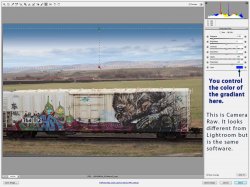
![[No title]](/data/xfmg/thumbnail/33/33339-c5b461af62b32f6b6529f1b334d818ba.jpg?1619735909)