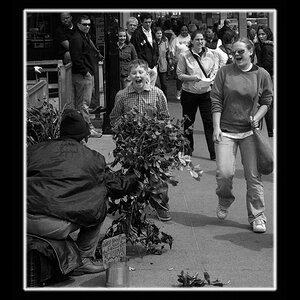jocose
TPF Noob!
- Joined
- Sep 16, 2005
- Messages
- 3,059
- Reaction score
- 118
- Location
- dans la pissoir
- Website
- www.musingsofjocose.com
- Can others edit my Photos
- Photos NOT OK to edit
into the world of IR. As usual, C&C would be appreciated.
1.

2.

1.

2.







![[No title]](/data/xfmg/thumbnail/31/31743-3b294ee78fc71e7bfc025b01eafb0c2d.jpg?1619734986)




![[No title]](/data/xfmg/thumbnail/31/31012-f5e0c7cdea2f2c3e44737e3f61c2461a.jpg?1619734567)