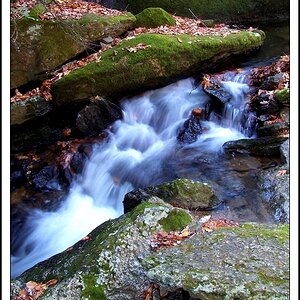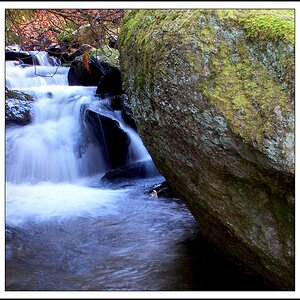Mijoh
TPF Noob!
- Joined
- Oct 29, 2007
- Messages
- 40
- Reaction score
- 0
- Location
- Fort Worth
- Can others edit my Photos
- Photos NOT OK to edit
These are just me getting out there and playing with the new camera. I'm upgrading from my old P&S and have had my rebel for a few days nows. My husband agreed to pose and I literally had no idea what I was doing. I read the manual enough to know how to change some settings, but I still have no idea what does what. A lot of them were done on Auto or Portraiture setting, some I just messed with stuff until I liked how it looked.
CC most welcome and appreciated! Any thoughts?
They're mostly straight out of the camera, just some crops and slight curves adjustment.
1)

2)

3)

4)

CC most welcome and appreciated! Any thoughts?
They're mostly straight out of the camera, just some crops and slight curves adjustment.
1)

2)

3)

4)