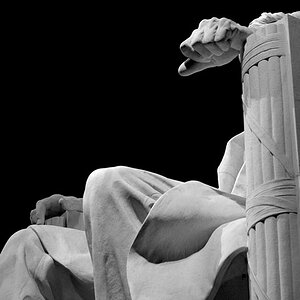Navigation
Install the app
How to install the app on iOS
Follow along with the video below to see how to install our site as a web app on your home screen.

Note: This feature currently requires accessing the site using the built-in Safari browser.
More options
You are using an out of date browser. It may not display this or other websites correctly.
You should upgrade or use an alternative browser.
You should upgrade or use an alternative browser.
First photoshop edit
- Thread starter blackrose89
- Start date
Starskream666
No longer a newbie, moving up!
- Joined
- Jul 6, 2011
- Messages
- 598
- Reaction score
- 56
- Location
- England, West Yorkshire
- Can others edit my Photos
- Photos NOT OK to edit
People buy CS5?
ctfeet
TPF Noob!
- Joined
- Dec 14, 2011
- Messages
- 12
- Reaction score
- 1
- Location
- Bristol, CT
- Can others edit my Photos
- Photos OK to edit
Very nice edits. One comment though, and it's a minor one. In the first "Before" image it's easy to see that it is an alligator. In the final it's hard to tell if it's a gator or porpoise or something else. If you leave the contrast where it is and lighten the whole image up a little bit the pink in his mouth is visible again and it becomes obvious that it's a gator.
I agree that the gator is a bit too dark. Too much detail is lost in him and the guy for that matter. In the original you can see a label on his jeans and the wrinkles in his shirt but in the final they are all but gone.
blackrose89
TPF Noob!
- Joined
- Nov 14, 2011
- Messages
- 1,451
- Reaction score
- 265
- Location
- South Florida
- Can others edit my Photos
- Photos OK to edit
Very nice edits. One comment though, and it's a minor one. In the first "Before" image it's easy to see that it is an alligator. In the final it's hard to tell if it's a gator or porpoise or something else. If you leave the contrast where it is and lighten the whole image up a little bit the pink in his mouth is visible again and it becomes obvious that it's a gator.
I agree that the gator is a bit too dark. Too much detail is lost in him and the guy for that matter. In the original you can see a label on his jeans and the wrinkles in his shirt but in the final they are all but gone.
Actually you're right! The monitor I was using to edit doesn't show it anywhere near as dark! I've been looking at it through different monitors and it is really dark overall! I'll fix it when I can!
paigew
Been spending a lot of time on here!
- Joined
- Nov 15, 2011
- Messages
- 3,880
- Reaction score
- 1,828
- Location
- Texas (Hill Country)
- Website
- www.paigewilks.com
- Can others edit my Photos
- Photos NOT OK to edit
blackrose...when you clone adjust the hardness of the brush. I usually do a very large feather and just keep going over it until I get it right. Also, I find a large size brush is better than doing tons of tiny ones.
brush
TPF Noob!
- Joined
- Dec 14, 2011
- Messages
- 173
- Reaction score
- 59
- Location
- Atlanta
- Website
- www.flickr.com
- Can others edit my Photos
- Photos NOT OK to edit
The clone stamp is not your friend, it's not anybody's friend, it's evil and should not be trusted. 
No seriously though, there's better ways than trying to clone the whole thing convincingly. Try using content aware fill to get rid of those gators in the background instead. Photoshop will calculate the content for you, make a seemless transition from the edit to the real image, and do it in the blink of an eye. This is a good photo to practice it on. All you do is use the lasso to draw a marquee around what you want gone (the gator) and then hit shift+f5 to bring up the fill menu, change the Contents dropdown to say Content-Aware and hit OK. Photoshop will do the dirty work for you. You'll have a slight imperfection where the gators head was blocking the edge of the post, you can use your clone brush to rebuild a fencepost where his head is. Select your clone stamp, option+click to set your target on the fence post with your brush centered right on the corner of the post so you've got a clear reference point. Then line up below it so the corner of the post continues straight, draw in a little post action & wham bam thank you ma'am. You've got a seemless edit.
...more than one way to skin a gator.
No seriously though, there's better ways than trying to clone the whole thing convincingly. Try using content aware fill to get rid of those gators in the background instead. Photoshop will calculate the content for you, make a seemless transition from the edit to the real image, and do it in the blink of an eye. This is a good photo to practice it on. All you do is use the lasso to draw a marquee around what you want gone (the gator) and then hit shift+f5 to bring up the fill menu, change the Contents dropdown to say Content-Aware and hit OK. Photoshop will do the dirty work for you. You'll have a slight imperfection where the gators head was blocking the edge of the post, you can use your clone brush to rebuild a fencepost where his head is. Select your clone stamp, option+click to set your target on the fence post with your brush centered right on the corner of the post so you've got a clear reference point. Then line up below it so the corner of the post continues straight, draw in a little post action & wham bam thank you ma'am. You've got a seemless edit.
...more than one way to skin a gator.
paigew
Been spending a lot of time on here!
- Joined
- Nov 15, 2011
- Messages
- 3,880
- Reaction score
- 1,828
- Location
- Texas (Hill Country)
- Website
- www.paigewilks.com
- Can others edit my Photos
- Photos NOT OK to edit
The clone stamp is not your friend, it's not anybody's friend, it's evil and should not be trusted.
No seriously though, there's better ways than trying to clone the whole thing convincingly. Try using content aware fill to get rid of those gators in the background instead. Photoshop will calculate the content for you, make a seemless transition from the edit to the real image, and do it in the blink of an eye. This is a good photo to practice it on. All you do is use the lasso to draw a marquee around what you want gone (the gator) and then hit shift+f5 to bring up the fill menu, change the Contents dropdown to say Content-Aware and hit OK. Photoshop will do the dirty work for you. You'll have a slight imperfection where the gators head was blocking the edge of the post, you can use your clone brush to rebuild a fencepost where his head is. Select your clone stamp, option+click to set your target on the fence post with your brush centered right on the corner of the post so you've got a clear reference point. Then line up below it so the corner of the post continues straight, draw in a little post action & wham bam thank you ma'am. You've got a seemless edit.
...more than one way to skin a gator.
what a great tip!!! storing that one away
Redeyejedi
TPF Noob!
- Joined
- Nov 3, 2010
- Messages
- 161
- Reaction score
- 17
- Location
- Los Angeles, California
- Can others edit my Photos
- Photos OK to edit
yes, indeed, great tip Brush, i was going to suggest similar.
does anyone purchase cs5? i just did. teachers/student rate though(yes taking a class). i used to "borrow" copies of certain softwares, but being that i will be using this for myself and my business in the future, i felt purchasing the product was the right thing to do.
miss rose, i too think you can do a better job de-gatoring. there are many tutorials on the various tools in ps.. and most are free!
does anyone purchase cs5? i just did. teachers/student rate though(yes taking a class). i used to "borrow" copies of certain softwares, but being that i will be using this for myself and my business in the future, i felt purchasing the product was the right thing to do.
miss rose, i too think you can do a better job de-gatoring. there are many tutorials on the various tools in ps.. and most are free!
maaatter
TPF Noob!
- Joined
- Jan 20, 2012
- Messages
- 117
- Reaction score
- 5
- Location
- BC, Michigan
- Can others edit my Photos
- Photos OK to edit
I agree with the others on it being too dark. I actually prefer the "after" over the final. But good work either way!
Most reactions
-
 436
436 -
 281
281 -
 276
276 -
 264
264 -
 215
215 -
 183
183 -
 176
176 -
 170
170 -
 169
169 -
 167
167 -
 159
159 -
 128
128 -
 116
116 -
I
99
-
 94
94
Similar threads
- Replies
- 4
- Views
- 379
- Replies
- 1
- Views
- 744





![[No title]](/data/xfmg/thumbnail/37/37929-d9f744e40945eb18b68bb10eb79dbbbc.jpg?1619738401)
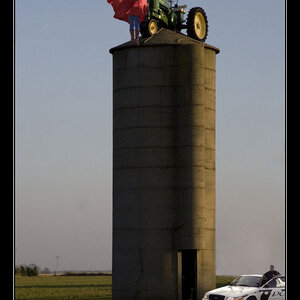
![[No title]](/data/xfmg/thumbnail/34/34114-dd12be026979ccd4182c5f478bd91448.jpg?1619736284)



![[No title]](/data/xfmg/thumbnail/35/35877-b537a0bce18fcb18b610d787610f3d3d.jpg?1619737203)