Navigation
Install the app
How to install the app on iOS
Follow along with the video below to see how to install our site as a web app on your home screen.

Note: This feature currently requires accessing the site using the built-in Safari browser.
More options
You are using an out of date browser. It may not display this or other websites correctly.
You should upgrade or use an alternative browser.
You should upgrade or use an alternative browser.
First pics with my xsi- C&C
- Thread starter mac4cy
- Start date
TBAM
TPF Noob!
Unfortunately, to me, they all look a little flat and more like a P&S shot (except for the DOF).
For one, they all appear just slightly underexposed to me. Nothing is really very vibrant or bright about them. Also, they are all quite soft possibly even slightly out of focus.
More specifically
1.
The tree isn't a bad idea, however as the shot is quite cropped it become's quite dominating. Also, There is too much detail both in the bark on the tree and the leaves in the background. Perhaps you could desaturate (not completely) the tree and the background and apply a bit of a lens blur to decrease the depth of field.
Saturate the subject a bit more and sharpen it up.
Unfortunately though, for this picture (i'm assuming the subject is a girl due to the blue hair clip) the subject looks like a boy. You've cut off her hair, and have her in a denhim jacket.
lastly, you've cut off her arms. It's not completely necessary but having some part of her limbs in the shot would have helped greatly.
2.
The brick wall in this shot is a bit like the tree, it is distracting and is kind of growing out of your subjects head. In photoshop you could clone the brick wall out and replace it with the autumn background as in the first shot. But you are still left with the same problems as the first picture. It doesn't really jump out at you, or have that BING to it. hehe. Also, her limbs are cut off too. It's like a head with a jumper.
On second thought, both shots 1 and two would have benefitted by a step or two backwards. Getting more of your subjects in the shot.
3.
Too much depth of field here, as well as your position is too high in comparison to your subject's. Not to mention the composition of this should have been portrait as opposed to landscape (which it looks like you have shot in). Get lower, stand a little further back and zoom in slightly with a medium to wide aperture (f4-f8) to decrease the depth of field. Also, dial down your flash, as the points that have been affected by the flash are a little over exposed.
Lastly, when reshooting this, or if you had a do-over, keep the tree out of the shot, and leave the pumpkins in. When you have a smaller depth of field it will look a lot better and the tree won't be there messing up your compositional lines, and your viewer's attention.
I hope that wasn't too nitpicky. I understand that you're new to photography.
Good luck, and have fun!
For one, they all appear just slightly underexposed to me. Nothing is really very vibrant or bright about them. Also, they are all quite soft possibly even slightly out of focus.
More specifically
1.
The tree isn't a bad idea, however as the shot is quite cropped it become's quite dominating. Also, There is too much detail both in the bark on the tree and the leaves in the background. Perhaps you could desaturate (not completely) the tree and the background and apply a bit of a lens blur to decrease the depth of field.
Saturate the subject a bit more and sharpen it up.
Unfortunately though, for this picture (i'm assuming the subject is a girl due to the blue hair clip) the subject looks like a boy. You've cut off her hair, and have her in a denhim jacket.
lastly, you've cut off her arms. It's not completely necessary but having some part of her limbs in the shot would have helped greatly.
2.
The brick wall in this shot is a bit like the tree, it is distracting and is kind of growing out of your subjects head. In photoshop you could clone the brick wall out and replace it with the autumn background as in the first shot. But you are still left with the same problems as the first picture. It doesn't really jump out at you, or have that BING to it. hehe. Also, her limbs are cut off too. It's like a head with a jumper.
On second thought, both shots 1 and two would have benefitted by a step or two backwards. Getting more of your subjects in the shot.
3.
Too much depth of field here, as well as your position is too high in comparison to your subject's. Not to mention the composition of this should have been portrait as opposed to landscape (which it looks like you have shot in). Get lower, stand a little further back and zoom in slightly with a medium to wide aperture (f4-f8) to decrease the depth of field. Also, dial down your flash, as the points that have been affected by the flash are a little over exposed.
Lastly, when reshooting this, or if you had a do-over, keep the tree out of the shot, and leave the pumpkins in. When you have a smaller depth of field it will look a lot better and the tree won't be there messing up your compositional lines, and your viewer's attention.
I hope that wasn't too nitpicky. I understand that you're new to photography.
Good luck, and have fun!
Similar threads
- Replies
- 10
- Views
- 425
- Replies
- 5
- Views
- 628
- Replies
- 6
- Views
- 511



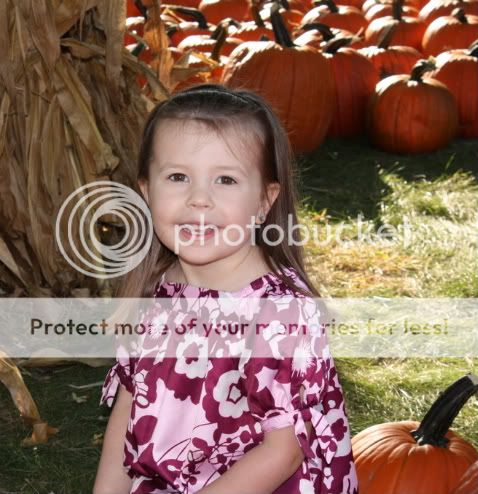


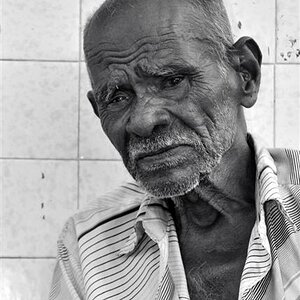




![[No title]](/data/xfmg/thumbnail/41/41906-b9041eb5a3fa48eb5d5084ac2198a75c.jpg?1619739940)


![[No title]](/data/xfmg/thumbnail/31/31977-2b717e032201241cbeae8226af23eba4.jpg?1619735136)
